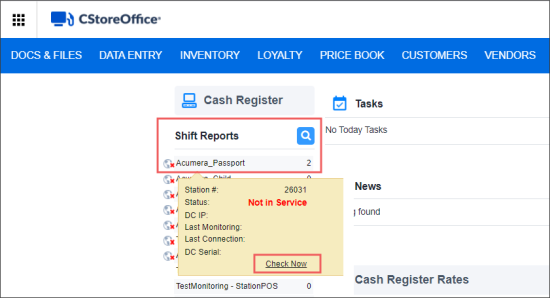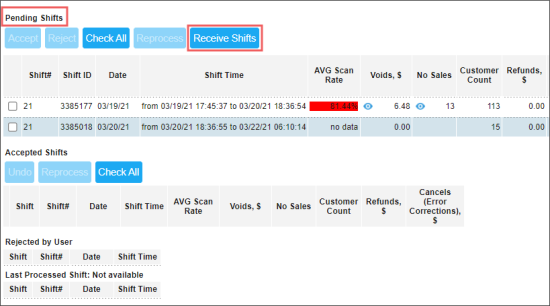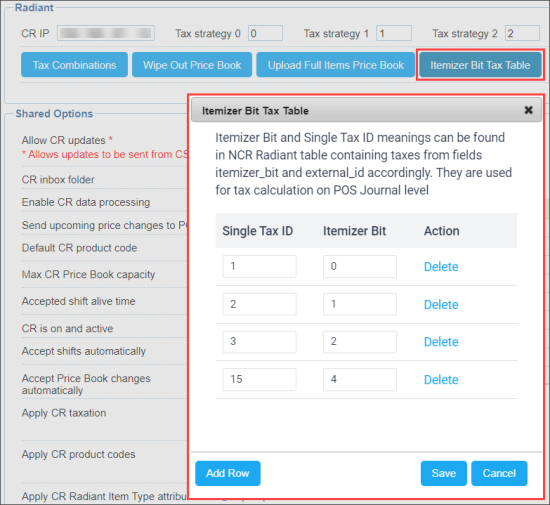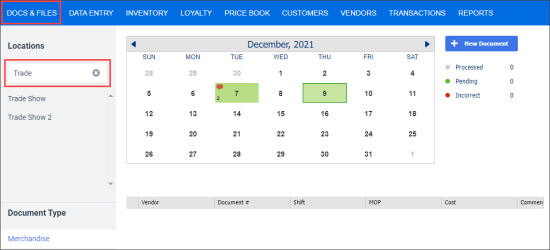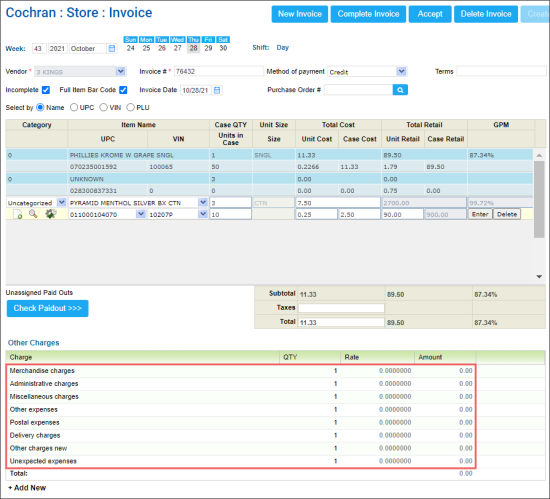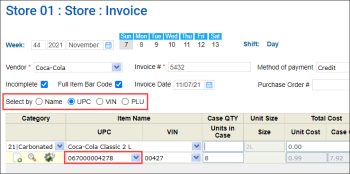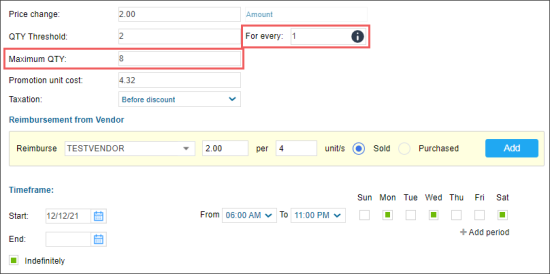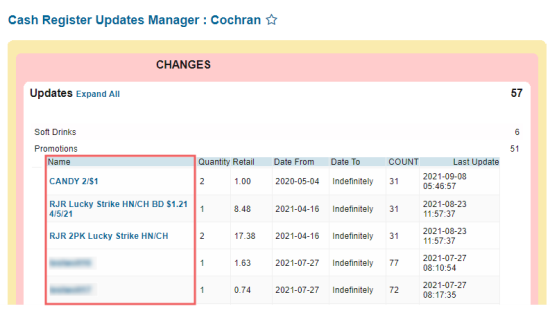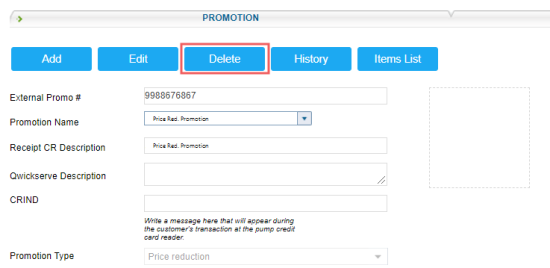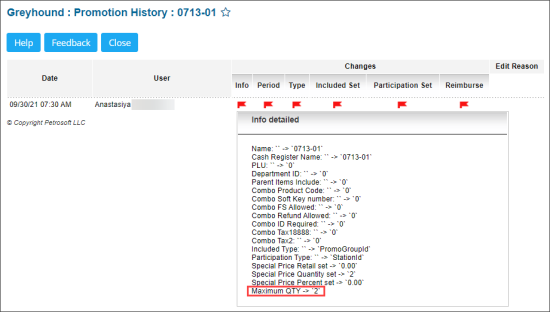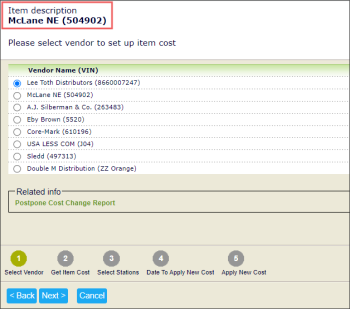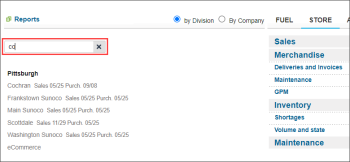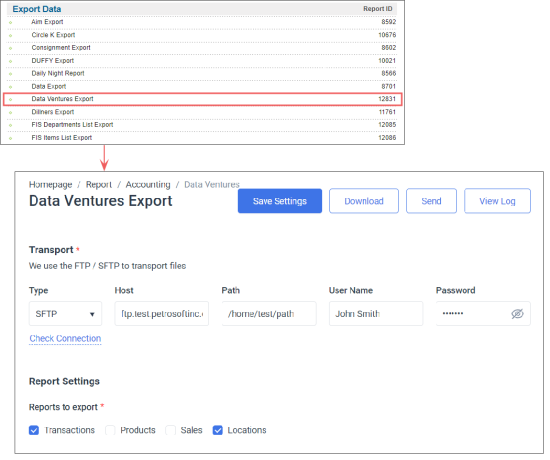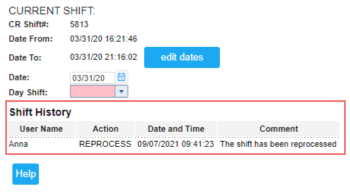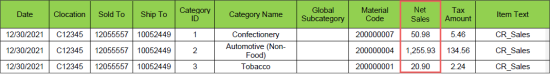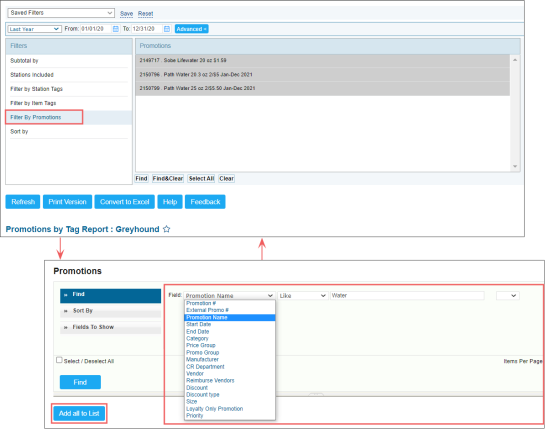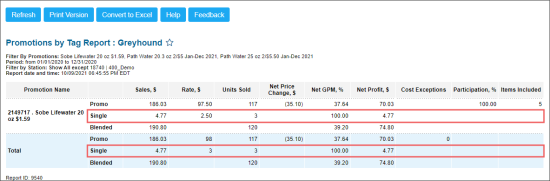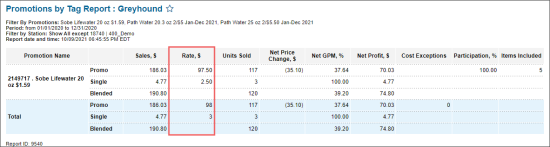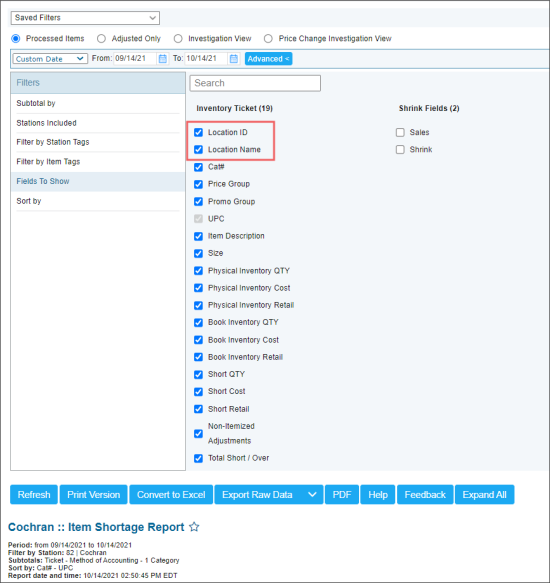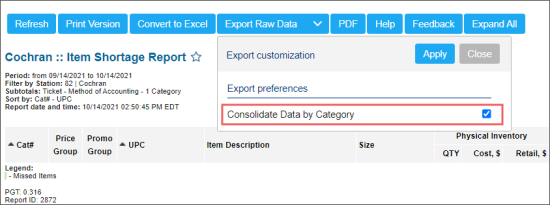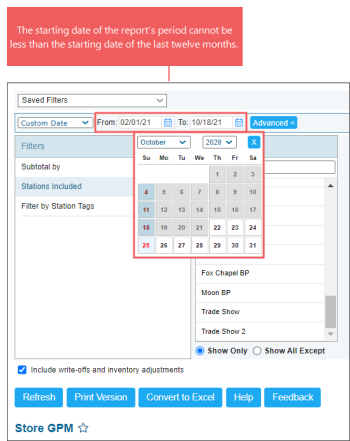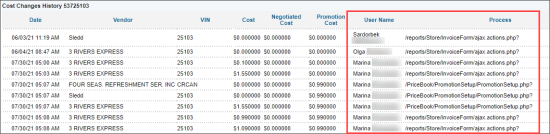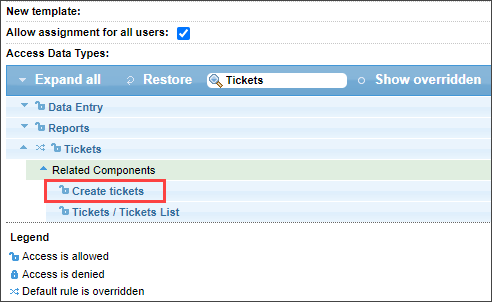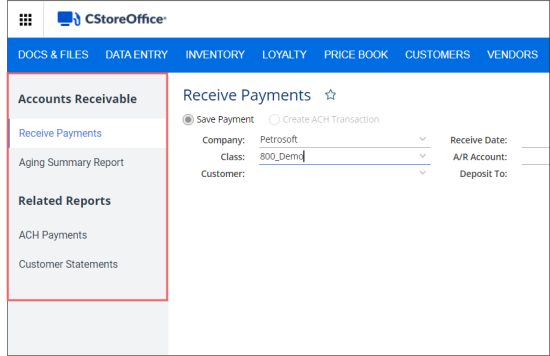This page is intended to inform Petrosoft customers about new CStoreOffice® release features and improvements. It contains overviews of new features and improvements with detailed information in the form of screen shots, links to the corresponding Petrosoft University Portal sections and videos.
Production: 12/15/2021
Release Sections
Data Entry
|
New! A new DC-420 model of DC Box is now fully integrated with CStoreOffice®. Once installed at your location, the DC-420 model is identified as DC-401 in the system and configured in the same way as DC-401. For details, see Cash Register General Settings and DC-420 Quick Start Guide. |
|
Improved! Connection to a location via the Acumera router can now be monitored in CStoreOffice®. Where: Cash Registers > Shift Reports. UI Changes: The connection status for the Acumera router can now be monitored via the Check Now link or Receive Shifts button. For details, see Monitoring Acumera Connection. |
|
Improved! House Accounts data is now exported to the Bulloch BT9000(PC) model of the cash registers from CStoreOffice®. House Accounts data is exported to the BT9000 Price Book.xml file in case the corresponding settings are configured properly in CStoreOffice®. For details, see Setting Up the House Accounts Data Export. |
|
Improved! (Only for NCR Radiant cash registers) In GSAP reports, taxes can now be calculated based on the information provided in PJR files from POS. Where: Data Entry > Dashboard > Station Options > Cash Register. UI Changes: The Itemizer Bit Tax Table button and form have been added to the Radiant section. For details, see Radiant Settings. |
Docs & Files
|
Improved! The needed location can now be searched by its name in the locations list for managing documents in the Docs Scanner. Where: Docs & Files > Docs Scanner. UI Changes: The field for searching the needed location has been added to the list of locations in the Docs Scanner form. For details, see Adding Documents in Docs Scanner. |
Inventory
|
Improved! The way of adding the other charges to a newly added invoice has been simplified. The list of already existing vendor's other charges is uploaded and can be adjusted each time a new invoice is created. Where: Inventory > Receiving > Manual Invoice Entry. UI Changes: The list of existing vendor's other charges with default values is now displayed at the bottom of the invoice form. For details, see Working with Other Charges. |
|
Improved! During manual invoice entry, items can now be selected by their UPC-A or UPC-E codes. Where: Inventory > Receiving > Manual Invoice Entry. UI Changes: It is now possible to enter either UPC-A or UPC-E in the UPC field for selecting the item to be added to the invoice. Found item will be displayed with UPC-A in any case. For details, see Creating an Invoice. |
Price Book
|
New! CStoreOffice® is now integrated with Altria API to provide quick and easy export of your promotions from the cash register into CStoreOffice®. Where: Price Book > Promotions. UI Changes: (For Verifone and SmartPOS cash registers only) Two new For every and Maximum QTY fields have been added to the promotion setup form > How much? section. For details, see Altria API Setup and Manufacturer Multi Pack Promotion. |
|
Improved! The promotion setup form can now be opened directly from the CR Updates Manager form. Where: Items Updates > click your location > Cash Register Updates Manager > Updates. UI Changes: The promotion's name can now be clicked in the Name column of the Promotions table. As a result, the promotion setup form opens. For details, see Changes Section's Actions. |
|
Improved! The procedure for sending the External Promo ID value to the cash registers has been enhanced. There are now several possible ways to configure this parameter in promotions, if needed. Where: Price Book > Promotions. For details, see Sending External Promo ID to the Cash Register. |
|
Improved! The promotions that have not yet begun can now be deleted from the system. Where: Price Book > Promotions > select a promotion. UI Changes: The Delete button has been added to the promotion editing form. This button is displayed only for promotions the starting date of which is older than the current date. For details, see Deleting Promotion. |
|
Improved! The changes made to the promotion's maximum quantity value can now be tracked in the Promotion History report. Where: Price Book > Promotions > select a promotion > click View > click History. UI Changes: The Maximum QTY field is now displayed in the Info section of the report. For details, see Promotion History report. |
|
Improved! The item's current and selected vendors are now displayed in the Vendor Cost Wizard to simplify the setting up item's negotiated cost procedure. Where: Price Book > Items > Item Setup > Cost > Negot'd Cost. UI Changes:
For details, see Setting Up the Item's Negotiated Cost. |
|
Improved! The performance of the Price Management tool has been improved—the required items data, particularly for all locations at once, is now searched ten times faster than before. Where: Price Book > Items > Price Management. UI Changes: None. For more information on how to work with the tool, see Price Management. |
Reports
|
Improved! A location, company, or division can now be selected before opening the report much faster than before. This improvement is particularly urgent for multi-location accounts. Where: Reports. UI Changes: The field for searching the needed location, company, or division by its name has been added to the list of account locations, divisions or companies. For details, see Viewing Reports. |
|
New! A new Data Ventures Export report has been implemented. Where: Reports > Accounting > Export Data > Data Ventures Export. UI Changes: A new Data Ventures Export report is now available in the Export Data section of the Accounting reports list. For details, see Data Ventures Export Report. |
|
Improved! The performance of the Itemized Inventory by Tags report has been improved—the report loads now much faster than before. Where: Reports > Store > Inventory > Volume and state > Itemized Inventory by Tags. UI Changes: None. For more information on how to work with the report, see Itemized Inventory by Tags report. |
|
Improved! The Shift History report displays now the information about the shifts reprocessing. Where: Shift Reports > click your location. UI Changes: The Reprocess action is now recorded and displayed in the Shift History report. For details, see Shift History Report. |
|
Improved! GSAP reports can now be downloaded by the customers on their own from CStoreOffice®. Where: Reports > Accounting > Export Data. UI Changes: The GSAP Export report has been added to the Accounting reports list. For details, see GSAP Export report. |
|
Improved! The Total Sales - incl tax column has been renamed to Net Sales in the GSAP Sales report to ensure the data consistency. Where: Reports > GSAP Reports. UI Changes: The Net Sales column is now displayed in the report instead of Total Sales - incl tax column. For details, see Sales report. |
|
Improved! The Promotions by Tag report's functionality has been significantly enhanced. Where: Reports > Store > Sales. UI Changes: The following changes to the user interface have been implemented:
|
|
Improved! The Item Shortage report's functionality has been improved:
Where: Reports > Store > Inventory > Shortages. UI Changes: The following changes to the user interface have been implemented:
For more information, see: |
|
Improved! To optimize the data uploading, the maximum report period is now limited to the last twelve months in the following reports:
Where: Reports > Store > Merchandise > GPM. UI Changes: It is now impossible to select the starting date of the report's period which is less than the starting date of the last twelve months. For details, see Company GPM, Profit Contribution, and Store GPM report. |
|
Improved! The Cost Changes History log provides now the information about the user who made the changes and the process which triggered the updates. Where: Price Book > Items > Item Log. UI Changes: Two new User Name and Process columns have been added to the report. For details, see Items Log report. |
Settings
|
Improved! The creating tickets functionality is now permission-based and can be granted or forbidden to the users depending on your business needs. Where: Settings > Tickets. UI Changes: A new Create tickets permission has been added to the permissions list > Tickets > Related Components. For details, see Submitting Tickets. |
UI Design
|
Improved! The left menu design of the following forms has been improved and unified for a better user experience: |