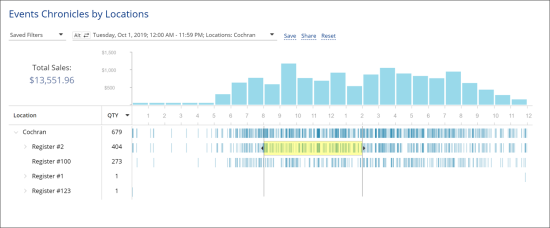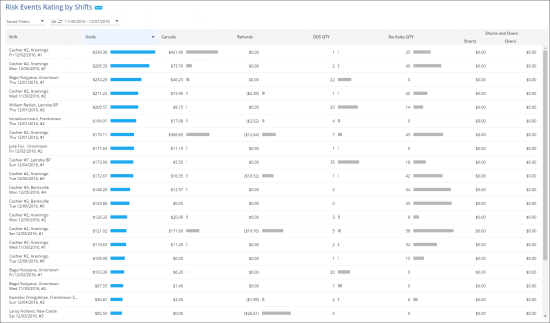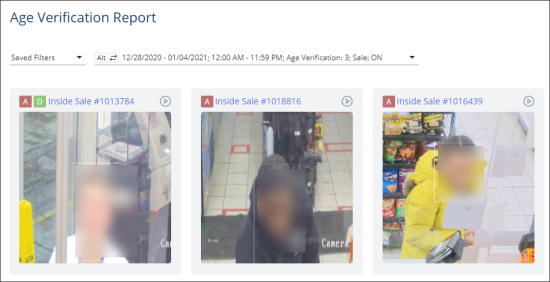To get information about retail operations and identify risks, you can use the following groups of reports:
Risk Event Chronicles Reports
This group of reports includes the following reports:
- Chronicle reports: This group of reports is based on the chronological scale. With these reports, you can track the location activity for the selected day and time period grouped by different criteria: event types, locations, employees and sales by departments.
For details, see Viewing Events and Sales Chronicles.
- Risk Event Chronicles report: This report combines chronicles and risk events reports. With this report, you can view the risk events in the chronological view for the selected day and time period grouped by the necessary filters.
For details, see Viewing Risk Event Chronicles.
Risk Event Rating Reports
This group of reports is based on risk events — voids, cancels, refunds, no sales, direct department sales and their rating among the whole selection results. The report also includes employee performance score calculated based on customers' feedback. With these reports, you can view the risk events grouped by different criteria: locations, employees and shifts.
For details, see Viewing Risk Events Rating.
Video Journal Report
Video Journal Report represents a powerful tool for viewing the cash register events matched with the video recording filtered by various temporal, locational, personal and business criteria.
For details, see Viewing the Video Journal.
Age Verification Report
With the Age Verification Report, you can monitor quickly the violation of the age-restricted items sales policy by checking the images from the camera with the consumer's face for each age-restricted sale.
For confidentiality reasons, the faces on the images in the user documentation are blurred intentionally as they are taken from the real cameras.
For details, see Age Verification Report.
To get the exact information you need, you can use filters in LPA reports. For details, see Working with Report Filters.