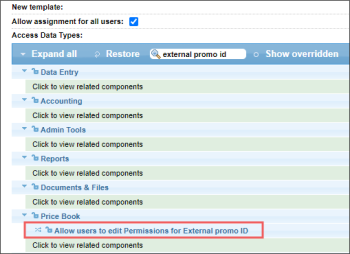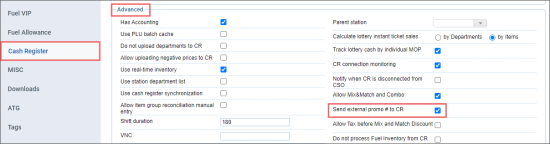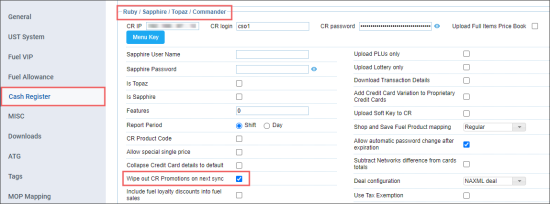If you use the External Promo ID parameter while working with promotions, use the following recommendations for processing this parameter properly in CStoreOffice®:
- How to populate the External Promo ID field automatically.
- How to send the External Promo ID values to newly connected stations.
- How to send the External Promo ID values to the existing stations with promotions.
Populating the External Promo ID Field Automatically
It is possible to populate the External Promo ID field in the Promotion Setup form automatically by the system. This requires the Autogenerated external promo id for Promotions option to be turned on in the account settings.
For more information on how to set up the promotion, see Adding New Promotion. To adjust your account settings in CStoreOffice®, submit a ticket to the Petrosoft Support team.
Sending the External Promo ID Values to Newly Connected Stations
Before sending the price book from CStoreOffice® to the newly connected stations, make sure the following conditions are met:
- The Allow user to edit Permission for External promo ID permission is turned on for the user.
For more information on how to grant a permission to the user, see Roles Management Permissions.
- The Send external promo # to CR option is turned on in the station's Advanced Settings form.
With the Send external promo # to CR option turned on, the External Promo ID values in the promotions configured in CStoreOffice® to the cash registers.
For more information on how to work with the station's Advanced Settings form, see Advanced Settings.
Sending the External Promo ID Values to the Stations with Promotions
If you need to replace the internal Promo # values in your existing promotions with the External Promo ID values from the promotions configured in CStoreOffice®, send the price book updates to the cash register with the following parameters:
- Select the Wipe out CR Promotions on next sync option in the cash register settings section of the station options form.
Please note that after updates are sent and changes are accepted, the Wipe out CR Promotions on next sync option becomes unselected automatically.
For more information on how to work with the cash register settings section, see Cash Register Settings.
- Select the Send external promo # to CR option must be selected in the Advanced Settings section of the station options form.
For more information on how to work with the station's Advanced Settings form, see Advanced Settings.
The procedure for sending price book updates from CStoreOffice® to the cash register is described in the Reviewing and Accepting Changes section.