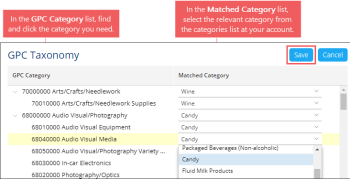In the GPC Taxonomy form, you can map the categories from your account with the GPC categories.
GPC stands for the Global Product Coding taxonomy. GPC categories in CStoreOffice® are integrated with 1WorldSync™ database.
This option is permission-based. Before mapping the categories from your account with GPC categories, make sure the Allow users to edit GPC Taxonomy permission is granted to your user in CStoreOffice®. For details, see Granting Role Permissions to Roles and Users.
To map the categories from your account with the GPC categories:
- From the CStoreOffice® home page, go to Price Book > GPC Taxonomy.
Result: The GPC Taxonomy form opens. - At the top right of the GPC Taxonomy form, click Edit.
- In the GPC Category list, find and click the category you need to map with the category from your account.
Result: Selected GPC Category is highlighted in yellow. - In the Matched Category list, to the right of the needed GPC category, select the category from your account.
- At the top right of the GPC Taxonomy form, click Save.