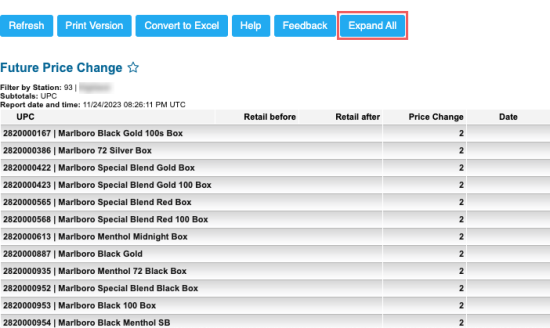This page is intended to inform Petrosoft customers about new CStoreOffice® release features and improvements. It contains overview of the new features and improvements with detailed information in the form of screen shots, links to the corresponding Petrosoft University Portal sections and videos.
Production: November 29, 2023
Release Sections
Two-factor authentication
|
New! Two-factor authentication is available for the CStoreOffice® users. Contact Support to enable two-factor authentication for your account. Once two-factor authentication is enabled for your account, you can use the following third-party apps to enroll for two-factor authentication:
After enrolling for two-factor authentication, you can use one-time codes generated by the authenticator app to log in to CStoreOffice® and the Retail360 app. Refer to these sections of the help to enroll for two-factor authentication: |
Bulloch cash registers
|
New! Processing of the POS Journal transactions is now supported for the Bulloch BT9000 version 6.02 cash register. Enabled PJR files processing for this cash register allows you to view the processed transactions from it in the Cash Register Journal report. To enable the PJR files processing for this cash register, see Enabling PJR Files. CStoreOffice® processes and displays in the Cash Register Journal report merchandise, fuel, and mixed transaction types for the following transactions from this cash register:
The PJR files processing for this cash register allows you to view the current transactions in the cash register and not designed for accounting purposes. |
|
New! ATG devices can be integrated with the Bulloch cash registers via DC Box to receive data from the ATG devices in CStoreOffice®. The following ATG devices can be integrated with the Bulloch cash registers via DC Box:
The listed ATG devices are supported in the DC Box transfer mode for the ATG device in the station. For details, see Station Options: ATG. |
Cash Register setup
|
Improved! Warnings for the Wipe Out Price Book and Upload Full Items Price Book operations were added to prevent unintended changes to the Price Book for the Gilbarco Passport cash register. Unintended changes to the Price Book for this cash register may cause the Price Book data loss or its corruption. Where: Data Entry > Dashboard > Station Options > Cash Register UI Changes:
For details, see Gilbarco Passport Settings. |
Reports
|
New! Number of previous inventories can be selected for the item inventory details in the Item Shortage report. Where: Reports > Store > Inventory > Item Shortage UI Changes: The Count of Previous Inventories selector was added to the item inventory details page. For details, see Item Shortage Report. |
|
Improved! Price changes can be expanded for all items in the Future Price Change report. Where: Reports > Price Book > Future Price Change UI Changes: The Expand All button was added to the Future Price Change report. Click this button to expand price changes for all items in the generated report. For details, see Future Price Change Report. |