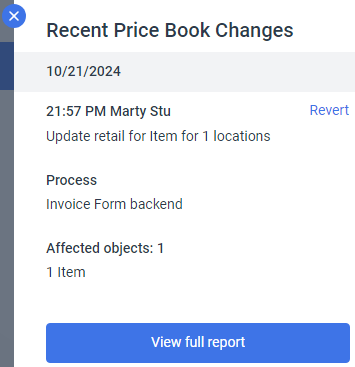CStoreOffice® enables you to track every update to your price book with a detailed history log, allowing you to easily review changes and swiftly roll them back with just a few clicks. This feature provides complete control over pricing decisions and ensures you can quickly correct any errors, giving you greater confidence in managing your pricing strategy.
To access the price book change history, click the history icon which appears on the following Price Book pages:
When the price book restoration is in progress, the history icon in the toolbar changes to the clock icon.
You will be notified once the changes have been successfully rolled back to the selected version. In the meanwhile, it is not recommended to make any changes to the price book to avoid conflicts.
Additionally, you can access the detailed log of price book changes in Reports > Price Book > Price Book Changes.
Clicking the history icon opens a sidebar with the most recent price book changes grouped by date and time.
From the Recent Price Book Changes sidebar, you can perform the following actions:
- Quickly revert recent changes made to the price book.
- Review the detailed log of all changes to make an informed decision regarding the rollback.