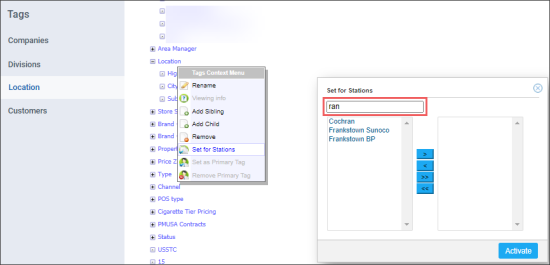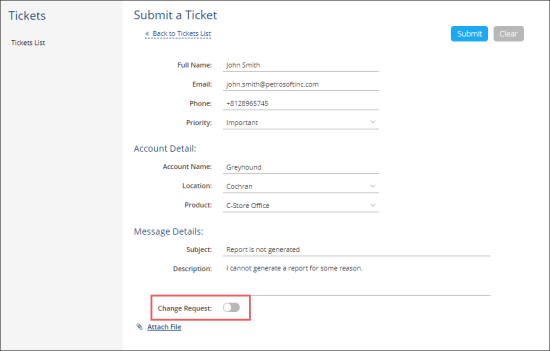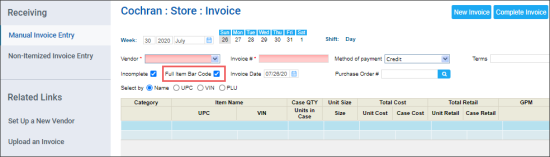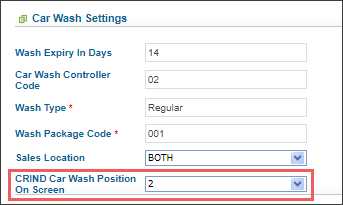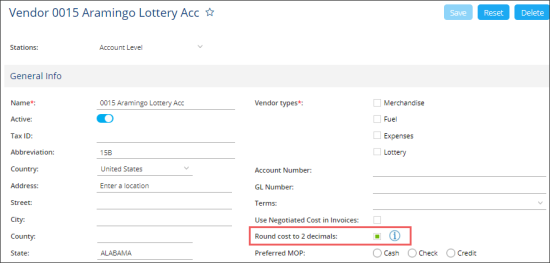This page is intended to inform Petrosoft customers about new CStoreOffice® release features and improvements. It contains overviews of new features and improvements with detailed information in the form of screen shots, links to the corresponding Petrosoft University Portal sections and videos.
Production: 09/17/2020
Release Sections
Settings
|
Improved! It becomes easier and faster to select a location while assigning a tag to it. Where: Settings > Tags > Location. UI Changes: The search field has been added to the Set for Stations form. For details, see Assigning Tag to Locations. |
|
Improved! The way of submitting a request for changing existing functionality or implementing a new one has been enhanced and simplified. Where: Settings > Admin > Tickets. UI Changes: A new Change Request toggle has been added to the Submit a Ticket form to make it possible to submit a change request using familiar Tickets tool. For details, see Submitting Tickets. |
Improved Performance
|
Improved! The performance of the following forms and reports has been enhanced significantly:
|
Inventory
|
Improved! Two methods of item search are now supported when an invoice is entered manually:
Where: Inventory > Receiving > Manual Invoice Entry. UI Changes: The Zero leading UPCs option has been renamed to the Full Item Bar Code option. Two method of item search by its UPC code are now fully supported. For details, see Merchandise Invoices. |
Price Book
|
Improved! Car Wash items setup process in CStoreOffice® has been enhanced to eliminate additional configuration steps for such items on the cash register. Where: Price Book > Items > Item setup > Car Wash Settings. UI Changes: A new CRIND Car Wash Position On Screen option has been added to the vendor item setup form at the station level to complete the list of car wash item settings required to be sent to the cash register. For details, see Setting Up Car Wash Items. |
Promotions
|
Improved! The External Promo # field in the promotion setup form is now populated automatically by the system. Where: Price Book > Promotions. UI Changes: None. For details, see Promotion Setup Form. |
Vendors
|
Improved! Costs in the invoices can now be rounded up to two decimal places, if needed. Where: Vendors > Vendors List > select a vendor > View/Edit. UI Changes: A new Round cost to two decimals option has been added to the vendor setup form at the account level. For details, see Setting Up Vendors. |
Reports
|
Improved! After five unsuccessful attempts for sending the report data, the report sending is turned off automatically and the location's manager receives the corresponding notification about it by an email. The improvement is implemented for the following reports: Where: Reports > Accounting Reports. For details, see Liquor Transaction Export Report, Tobacco Scan Data Supporting PMUSA Report, Tobacco Scan Data Supporting RJR Report. |