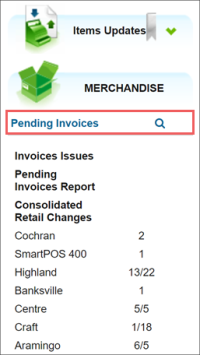This section describes the specifics of accessing and interpreting the Pending Invoices report.
The Pending Invoices report's functionality is permission-based. To view the list of permissions for this form, go to Invoices Permissions.
You can open report in one of the following ways:
- Go to Reports > Store > Merchandise > Deliveries and Invoices > Pending Invoices. For more information, see Viewing Reports.
- Go to Home Page (Default View only) > Merchandise > Pending Invoices > click the station you want.
For more information on switching between home page views, see Switching Between Home Page Views.
You can perform the following operations with the report:
- Review invoice comments.
- Accept pending invoices.
- Check and process price changes.
- Process current invoices.
- Process unassigned Paid Outs and Credit Paid Outs
- Process Check-In Counts
- Work with the My Operators list
- View pending invoice documents
- Perform additional actions