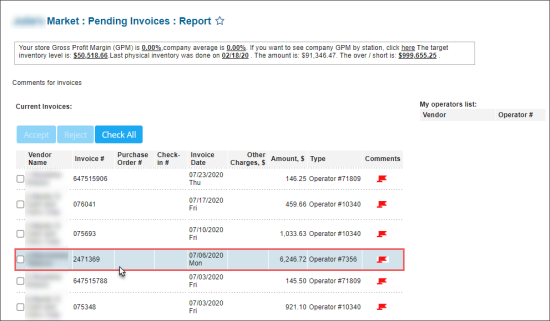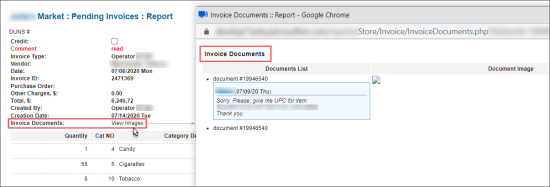To view the invoice documents:
- Open the Pending Invoices Report. For more information, see Pending Invoices Report.
- In the report, find the invoice which documents you want to view and click it.
- In the Invoices form with the detailed information about selected invoice, go to the Invoice Documents row and click View Images.
- In the Invoice Documents form, view the images scanned together with the invoice and attached to it.