This section describes the specifics of accessing and interpreting the Lottery Sales report.
Opening Report
You can find the report at Reports > Lottery > Sales > Lottery Sales. For more information, see Viewing Reports.
Viewing Report
This report provides the aggregated information on sales and inventory of instant lottery tickets, sales of online games and total payouts. The results can be further drilled down to individual shifts and sales points.
To expand the results to more detailed information, use the plus icon before the field you are interested in.
The report contains the following information for the instant tickets, online tickets and ticket paid outs:
- Date
- Lottery type (instant / online)
- Shift
- Sales point (common / vending machine)
- Beginning Inventory, $
- Sales amount, $
- Addition, $
- Physical Inventory, $
- Shortages and overages, $
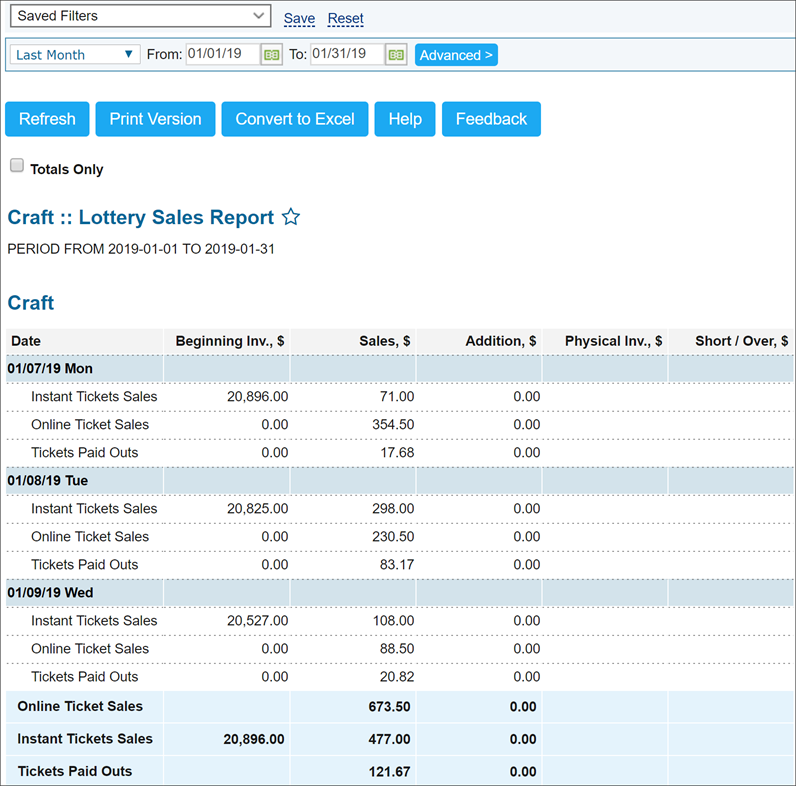
To display in the report the lottery sales data that you are going to enter manually using the Lottery Count form, make sure the Calculate lottery instant ticket sales option is enabled in the CStoreOffice® cash register settings. For details, see Lottery Count and Advanced Settings.
Additional Actions
To reload the form, click Refresh.
To print the report, click Print Version.
To open the report the Microsoft Excel document, click Convert to Excel.
To open the CStoreOffice® Help, click Help.
To create a ticket, click Feedback.

