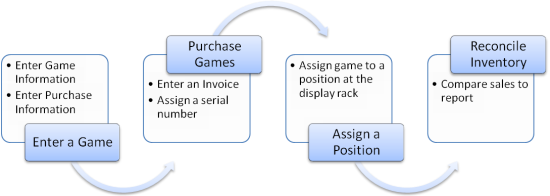With the lottery module you can manage lottery game sales, returns and inventory in CStoreOffice®.
The following image illustrated the lottery workflow within the CStoreOffice®.
The lottery module works best if set up in the following order:
| Steps | For details, see |
| Step 1. Set up a games list. | Setting up List of Games |
| Step 2. Purchase lottery for the ticket stock. | Lottery Invoices |
| Step 3. Set up the Count page. | Lottery Count |
| Step 4. Maintain sales and inventory. | Lottery Sales and Inventory |
Related Videos
CStoreOffice® lottery module overview
This video presents the CStoreOffice® Lottery module overview.
Recorded lottery training
This training explains how to work with Lottery games in CStoreOffice®— set them up in the application, track lottery ticket sales, payouts, and reconcile inventory.