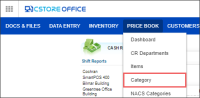All the items Price Book categories is the way of item classification used for the report creation.
Categories might seem similar to the departments, except for the departments are used for the cash register.
Example
For example, Grocery taxable and Grocery non-taxable pertain to different CR departments, but fall into the same category - Groceries.
There are two different methods of accounting used for the categories in the CStoreOffice®:
- Retail Method of Accounting. This method calculates a store's total inventory value by taking the total retail value of the items that were originally in inventory, subtracting the total sales, then multiplying that dollar amount by the cost-to-retail ratio (the percentage by which goods are marked up from their wholesale purchase price to their retail sales price).
- Cost Method of Accounting. This method is used for the items containing of several ingredients which were bought separately, and are combined and sold all together. A cheeseburger, for example. Under this method merchandise additions are made at cost value and no retail value. They will not be extended to a retail value as are other store products. Retail value is added to the retail book inventory via a price change after the item is sold. The retail value will be determined by the related department sales found on the closing register tape.
Only users with appropriate permissions can create, edit, and delete the categories.
To open the categories list, from the CStoreOffice® main page, go to Price Book > Category.
Price book 3—managing categories
This video presents the information on managing categories.
You can perform the following actions with the categories:
- Add a new category.
- Edit the existing category.
- Customize a category for the specific station.
- Delete the existing category.
- Import categories.
- Editing the GPM ranges for various item categories.
- Assign items to the category.
- Work with the categories list, including the following operations:
- Filter the categories list.
- Search for the category.
- Print the categories list.