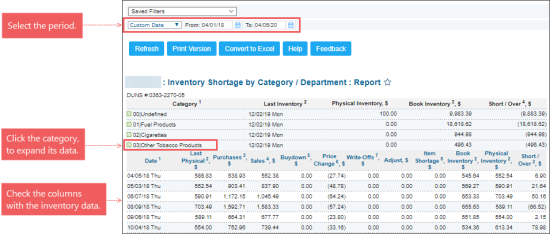Before deleting a category, make sure it has no inventory data. Otherwise, the category cannot be deleted in CStoreOffice®.
To check, if the category has inventory data or not:
- From the CStoreOffice® main page, go to Reports > Store > Inventory.
- In the Shortage section, click Inventory Shortage by Category / Department.
- Generate the report for the period you need.
- In the list of categories, find the category you want to delete.
- Click the category, to expand its data.
- Check the data in the inventory columns.
For more information on how to work with this report, go to Inventory Shortage by Category / Department Report.
To delete the category in CStoreOffice®:
- Select the category you are interested in form the list, and then click the Delete button.
- Confirm the deletion.
Once deleted, the category can be restored only by the technical support.