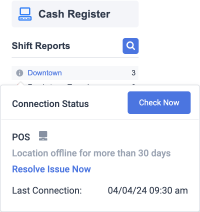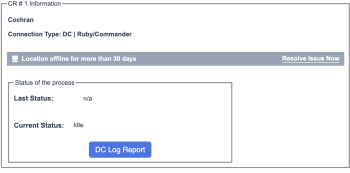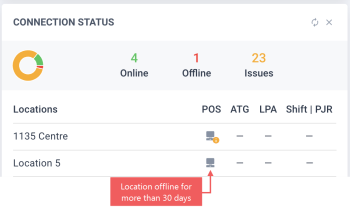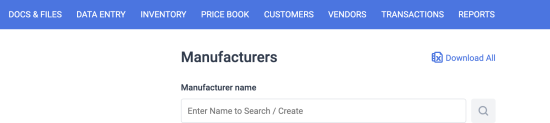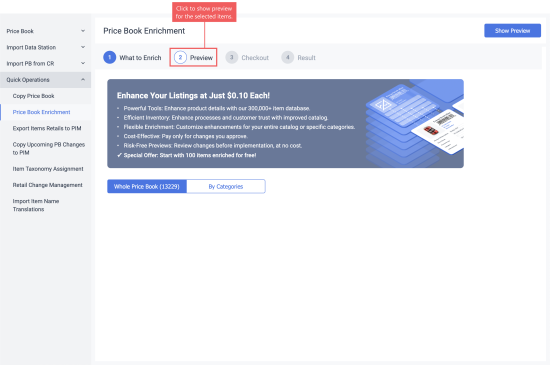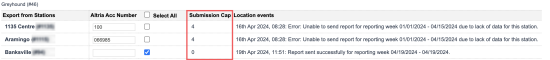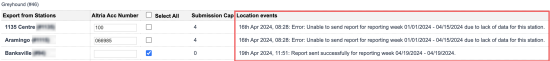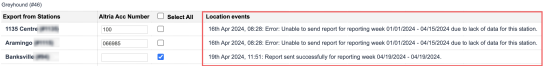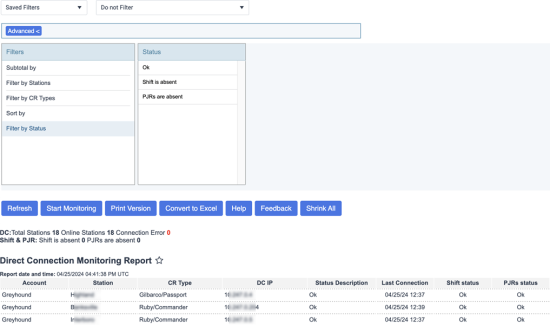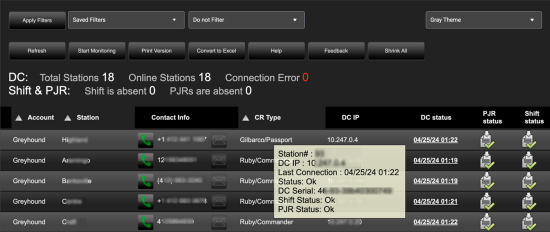This page is intended to inform Petrosoft customers about new CStoreOffice® release features and improvements. It contains overview of the new features and improvements with detailed information in the form of screenshots and links to the corresponding Petrosoft University Portal sections.
Production: May 15, 2024
Release Sections
- General
- Data Entry
- Price Book
- List of Manufacturers
- Price Book Enrichment
- Reports
- Tobacco Scan Data
- DC Connection Monitoring report
General
|
Improved! The status of locations that are offline for more than 30 days has new unique style. UI changes:
|
Data Entry
|
Improved! Unmapped MOPs no longer appear in the Cash Reconciliation Daily Data. Where: Data Entry > Payroll > Cash Reconciliation See Daily Data for details. |
Price Book
List of Manufacturers
|
New! Add new manufacturers, download the list of existing manufacturers as an Excel file, and more. Where: Price Book > List of Manufacturers UI changes: new Manufacturers page is available. On this new page, you can perform these operations:
See List of Manufacturers for details. |
Price Book Enrichment
|
Improved! Improvements for the Price Book Enrichment enhance its usability. Where: Price Book > Price Book Enrichment
See Price Book Enrichment for details. |
Reports
Tobacco Scan Data
|
New! Track how many times you can resubmit the Tobacco Scan Data report to Altria manually before reaching the Submission Cap in the current promotional period. Where: Reports > Accounting > Export Data > Tobacco Scan Data supporting Altria UI changes: new Submission Cap column allows you to track the remaining manual resubmission attempts in the current promotional period for all stations with purchased Scan Data subscription. See Tobacco Scan Data supporting Altria for details. |
|
New! Messages about events in the location provide relevant details about the Scan Data report submission status and occurred issues. Where:
UI changes: new Location events column allows you to view the messages about the events in these reports: Messages about the following events may appear in this new column:
See the following pages for more information: |
DC Connection Monitoring report
|
Improved! Improvements for the DC Connection Monitoring report enhance usability of this report. Where: Reports > Store > Maintenance > DC Connection Monitoring
See Direct Connect Connection Monitoring report for details. |