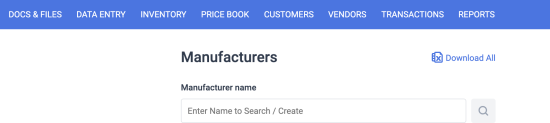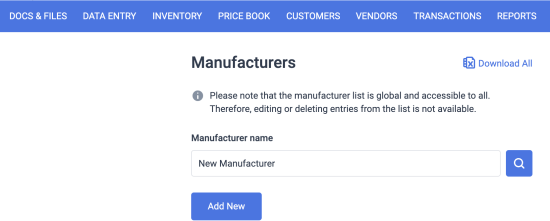- Introduction
- Opening the Manufacturers page
- Downloading all manufacturers as an Excel file
- Searching for manufacturers
- Adding a new manufacturer
Introduction
Add new manufacturers, search for manufacturers with similar names, and download the list of all manufacturers in the system as an Excel file. Downloaded in .xls format, the Excel file includes the manufacturer ID and manufacturer name columns.
Opening the Manufacturers page
In the main menu, select Price Book > List of Manufacturers.
Downloading all manufacturers as an Excel file
Click Download All to download the list of all current manufacturers in the system as an Excel file.
Searching for manufacturers
- Enter the manufacturer name in the search field.
- Click the magnifier icon right to the search field.
Result: The list of manufacturers with similar names appears.
Adding a new manufacturer
The Add Manufacturers permission is required to add new manufacturers. Follow these steps to add a new manufacturer:
- Enter the name you want for a new manufacturer in the search field.
- Click the magnifier icon right to the search field.
- Click Add New.