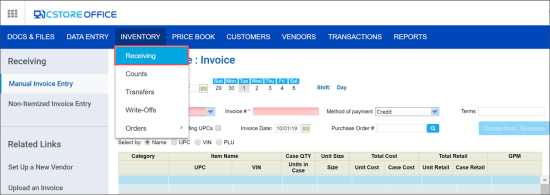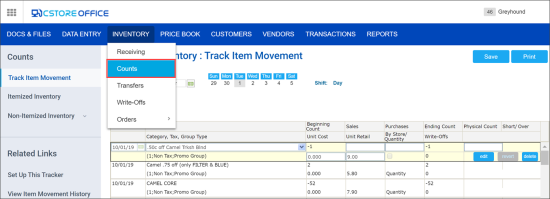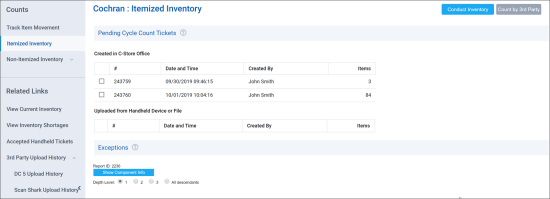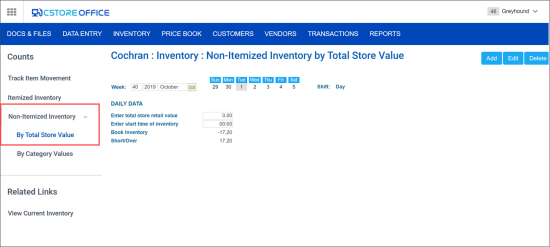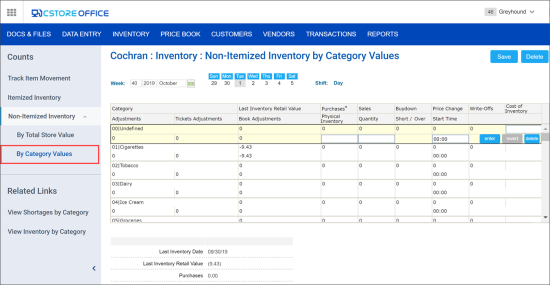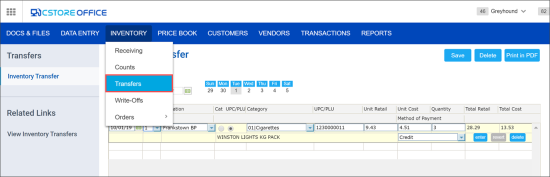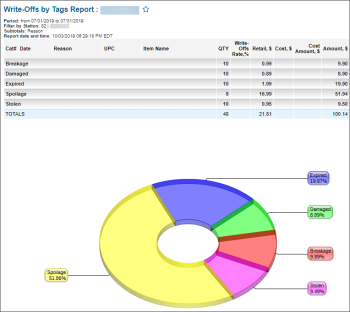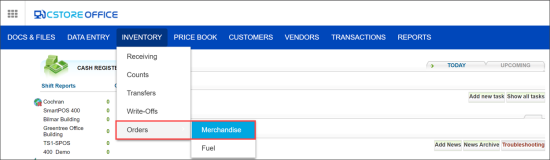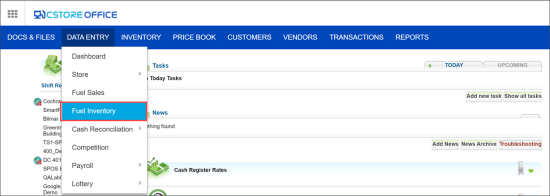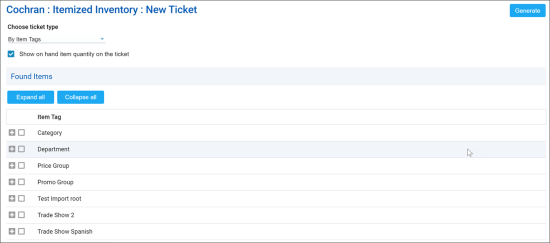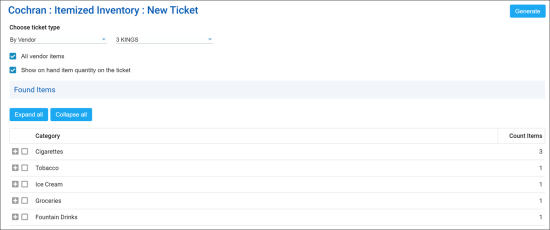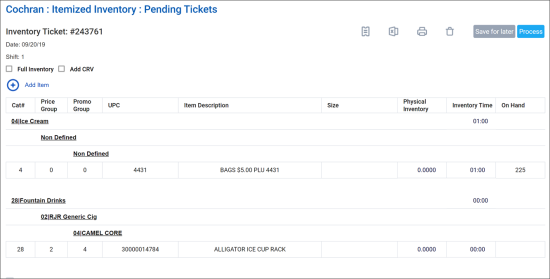This page is intended to inform Petrosoft customers about the improvements made to the CStoreOffice® Inventory functionality. It contains overviews of new features and improvements with detailed information in the form of screen shots, links to the corresponding Petrosoft Cloud help sections and videos.
Production: 10/23/2019.
An updated Inventory section consists now from the following menus:
Receiving
|
Improved! The Itemized Invoices form has been moved to the Inventory menu and renamed to the Receiving form. Where: Main Menu > Inventory > Receiving. UI Changes:
For details, see Receiving. |
Counts
|
Improved! The Item Group Reconciliation form has been renamed to the Track Item Movement form and moved to the Inventory > Counts menu. Where: Main Menu > Inventory > Counts > Track Item Movement. UI Changes:
For details, see Track Item Movement. |
|
Improved! The Inventory Audit form has been renamed and redesigned. Where: Inventory > Counts> Itemized Inventory. UI Changes: The following improvements have been introduced:
For details, see Itemized Inventory. |
|
Improved! The Physical Inventory form has been renamed to the Non-Itemized Inventory by Total Store Value form and moved to the Inventory > Counts menu. Where: Main Menu > Inventory > Counts > Non-Itemized Inventory > By Total Store Value. UI Changes:
For details, see Non-Itemized Inventory by Store Value. |
|
Improved! The Inventory > Physical Inventory form has been renamed to the Non-Itemized Inventory by Category Values form and moved to the Inventory > Counts menu. Where: Main Menu > Inventory > Counts > Non-Itemized Inventory > By Category Values. UI Changes:
For details, see Non-Itemized Inventory by Category Value. |
Transfers
|
Improved! The Inventory Transfer form has been moved to the Inventory menu. Where: Main Menu > Inventory > Transfers. UI Changes:
For details, see Transfers. |
Write-Offs
|
Improved! The Spoilage form has been renamed to Write-Offs and moved to the Inventory menu. The "Spoilage" term has been replaced with the "Write-Offs" term everywhere in related forms. Where: Main Menu > Inventory > Write-Offs. UI Changes:
For details, see Write-Offs, Write-Offs by Tags Report. |
Orders
|
Improved! The Orders menu has been updated. Where: Inventory > Orders. UI Changes:
For details, see Orders. |
Fuel Inventory
|
Improved! The Fuel Inventory form has been moved to the Data Entry menu. Where: Data Entry > Fuel Inventory. UI Changes: The Fuel Inventory form is now available under the Data Entry menu. For details, see Fuel Inventory. |
Other Updates
|
Improved! The Cycle Count Ticket > By Item Tags form has been renamed and redesigned. Where: Inventory > Counts> Itemized Inventory > Conduct Inventory > By Item Tags. UI Changes: The form name has changed from Cycle Count Tickets to New Ticket, and the form has been redesigned. For details, see Itemized Inventory. |
|
Improved! The Cycle Count Ticket > By Vendor form has been renamed and redesigned. Where: Inventory > Counts> Itemized Inventory > Conduct Inventory > By Vendor. UI Changes: The form name has changed from Cycle Count Tickets to New Ticket, and the form has been redesigned. For details, see Itemized Inventory. |
|
Improved! The Pending Tickets form has been redesigned. Where: Inventory > Counts> Itemized Inventory > Conduct Inventory > Generate. UI Changes: The form has been redesigned. For details, see Itemized Inventory. |