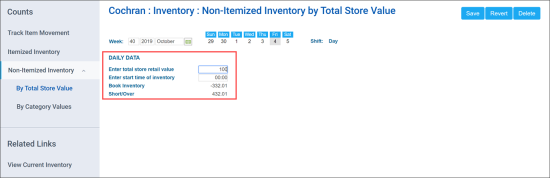Non-Itemized Inventory by Store Value
To enter the summary inventory value:
- In CStoreOffice®, go to Inventory > Counts.
- In the left menu, select Non-Itemized Inventory > By Total Store Value.
- At the top right of the form, click Edit.
- In the Enter total store retail value field, enter the physical inventory value.
- In the Enter start time of inventory field, enter the start time of inventory.
- In the Book Inventory field, check the inventory value counted by the system on the basis of the data entered by the user. This is the ideal value of the physical inventory.
- In the Short/Over field, check the difference between the entered physical and book inventory.
- Once ready, at the top right of the form, click Save.