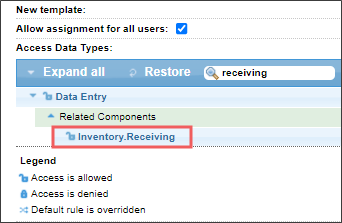CStoreOffice® offers the following options for entering store purchases data:
- Manual Data Entry: You can enter store purchases data at the item level. With this method, you specify the maximum information about purchased items.
- Non-Itemized Invoice Entry: You can enter purchases data at the category level. With this method, you specify the minimum information about store purchases at the category level.
To enable the Receiving form, you need to grant the Inventory.Receiving permission to the user.
For more information on how to grant permissions to the user, see Granting Role Permissions to Roles and Users.