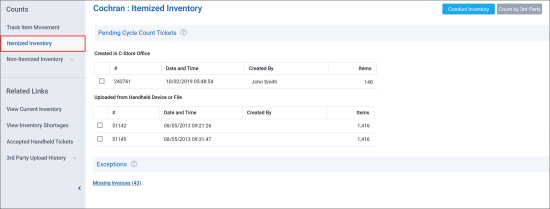The management should determine how often certain items/locations are counted. According to the schedule set by the management, the system will create inventory count tickets, specifying items in different categories that must be counted on the selected shift.
It is recommended that you process all pending invoices and price changes before performing itemized inventory.
The Itemized Inventory form is permission-based. Before you start working with this form, make sure the Item Level Inventory Ticket (Cycle Count Ticket) permission is granted to your user. For more information on how to grant a permission to the user, see Roles and Permissions Management.
To open the Itemized Inventory form:
- Go to Inventory > Counts.
- In the left menu, select Itemized Inventory.
From the Itemized Inventory form, you can perform the following operations:
- Conduct itemized inventory
- Manage processed cycle count tickets
- Check on hand quantities after inventory
- Check the items on which the invoices are still not entered into the system
- Check the items which are on the shelves but do not exist in the system
Before you start working with inventory in CStoreOffice®, you may want to go through a preparation check list. For details, see Item Level Inventory Preparation Check-List.