What's New in 2013
Following are some enhancements introduced in 2013 and earlier.
December 2013: Surveys
To improve your user experience, we created a series of surveys after each CStoreOffice® online training. You answers will be thoroughly analyzed and your opinion will be taken into account. See the training schedule and the survey links on the Trainings Schedule page.
November 2013: Internet Explorer 8 No Longer Supported
Starting with 11/15/2013 CStoreOffice® will stop supporting Internet Explorer 8 since Microsoft Corporation already stopped supporting Microsoft Windows XP and Internet Explorer 8. Please make sure you update your browser version.
November 2013: Requirements for Item Level Inventory
Item level inventory preparation requirements have been added in a form of a check-list broken down into the following sections:
- Before Inventory Requirements for CStoreOffice®
- Best Practices for Operational Set Up
- During Inventory
- After Inventory
- Researching Inventory
August 2013: Enhancement to Docs Scanner
For our users with low bandwidth Internet connection, we have added a new “deferred upload” setting. It means that after adding a document, you do not have to wait for it to be uploaded to the server. Just continue working with your invoices while the upload process is running in the background.
To enable the setting, click the gear icon in the page header and select to use deferred upload.
For more information, see Adding Invoices in Docs Scanner
August 2013: Two New Weekly Training Sessions
We are further expanding our free training initiative, and starting August 26, 2013 we are going to deliver 11 different online training sessions every week! The following two new training sessions are being added:
- Scanned Invoice Processing (For full service customers only). This training is designed for Managers or Operators who have paid for “Scanned invoice Processing”. The training is critical to attend as it explains all aspects of this service from scanning the invoices to receiving and then accepting..
- Administration and Executive Reporting. The training focuses on common reports that would be beneficial to executives/supervisors within the company, as well as teaching general set up and tasks that are most used by administrators.
The new training sessions will be held on Thursdays.
For details on these and other Petrosoft weekly training sessions, please see the schedule on the Trainings Schedule page.
We hope the new training sessions offer our customers new opportunities to build on CStoreOffice® expertise. As always, we would welcome your feedback. See you online!
July 2013: New Fuel Invoice and BOL Functionality
Today we’re introducing a more functional and convenient version of the functionality for entering and keeping track of your Fuel Invoices and BOLs. We think you’ll find it easier to use and nicer to look at, but most importantly, it saves a lot of your time and effort!
This release includes a new BOL form and a redesigned Fuel Invoice form in Data Entry > Fuel. Here is a quick look at what’s new:
- Better look and user-friendly interface. Try and see for yourself.
- Automatic BOL/Invoice assignment. The connection between BOL and invoice for the same delivery is reflected in CStoreOffice®. When you add a new BOL, a draft of the associated invoice is automatically created (and visa versa), and changes to one document affect both. Now your Purchases and Inventory are updated when you add a BOL even if the invoice has not been received yet, while the accounting transaction will appear after you complete the invoice.
- Built-in tax calculator with tax and services suggestions. Just enter taxes and products they apply to and get the total amount payable for each tax. Additionally, we suggest applicable taxes and services based on the station location and your previous selections.
- Gross Cost Per Gallon calculator. You can instantly view the resulting cost per gallon of product taking taxes and any other payments into account.
- Auto-populated data and recalculation on the fly. Many fields are pre-filled based on your previous BOLs and invoices, account settings, and other selections on the page, so you only need to review them and edit if necessary. As you change a field, the related fields are updated immediately.
For more information, see:
June 2013: New Docs Scanner Tool
We have great news for our clients with "Full Service" account, that is, clients who have their invoices entered into CStoreOffice® by Petrosoft employees called "operators". We are launching a new version of Docs Scanner—a tool used to provide scanned or photographed invoices to operators for entering.
The new Docs Scanner is web-based and is available from CStoreOffice® interface. It boasts a re-designed user-friendly interface and new capabilities. Now it basically combines an image editor, messenger, and invoice status tracker in one tool! We have also added new ways to add invoice images.
We believe the new version will minimize your efforts on invoice scanning and sending and help you to respond promptly to any issues or delays.
This feature is now in User Acceptance Testing stage. The older version of Docs Scanner is still supported and available for usage. We'll notify you about the plans and details of the transition to the new version.
What can you do with the new Docs Scanner?
- Quickly and easily provide images of your invoices using a method that is most convenient to your: directly from scanner, from your computer, or from a camera on your computer.
- Send one or several invoice images at once.
- Edit every image: rotate it, zoom in and out, draw and add text directly on the image.
- Provide the necessary information about the invoice, like vendor and method of payment.
- Send comments or instructions for the invoice to operators and get comments from them. In other words, you can exchange messages and view the history of your communication at any moment.
- View status of every invoice, promptly track down returned invoices that require your attention, and edit them if necessary.
For more information, see:
April 2013: Check-in Count
We are pleased to announce the release of a new exciting Check-in Count feature, which is aimed to enhance the process of store purchase tracking and accounting within CStoreOffice®. The new tool provides a quick and convenient way to control the deliveries from vendors, track undelivered products, and promptly respond with credit memos.
When the products are delivered to the location, they can be scanned with handheld scanners, and the product’s information, including UPC’s, VIN’s, quantity, etc. is sent to CStoreOffice®.
Previously, the information from the scanner was converted directly into a pending invoice (if the corresponding invoice was not yet in the system). If this straightforward workflow suits your business processes, you can leave it the way it is. However, with the implementation of the Check-in Count feature, you also have a new option: to save the information from the scanner as a check-in count, which is more flexible and provides additional benefits.
Check-in Count is basically a collection of scanned products pertaining to the same invoice and all the related information about them from the scanner. It can be easily converted to a new editable invoice, or automatically compared to the corresponding invoice that is already in CStoreOffice®. Based on the results of the comparison, you can create a credit memo on the fly and provide it to your vendor.
Over the next months, we are planning to further refine and expand the new feature, so stay tuned!
For more information, see:
April 2013: Four New Weekly Trainings
We have adjusted our weekly training schedule to the needs of our customers and expanded it with four new free online trainings! Take the opportunity to attend the following brand new training sessions and see how you can make the most out of CStoreOffice®:
- Physical Inventory
- Cash Reconciliation
- Fuel Handling
- Accepting and Entering Invoices
The new schedule starts April 15.
You can find the new schedule with the training descriptions and links for joining on the Trainings Schedule page.
We believe the training sessions are a great way for our users to learn their way around CStoreOffice®.
February 2013: Item Sales in Manual Shift Entry
A new section—Item Sales—has been added on the page for manual shift entry.
For more information, see:
February 2013: Credit Memos
Cost Exception report summarizes invoices containing items with cost different from the cost negotiated with the vendor. With this release, we have expanded the report with the ability to generate Credit Memos on the fly!
- A Credit Memo can be created for several invoices if the station and the vendor are the same. If you select invoices with another vendor, they will go to a different Credit Memo.
- A Credit Memo automatically includes all the items with different cost and negotiated cost from the selected invoices. Each item is displayed twice showing actual cost, negotiated cost, and the resulting difference.
- Default names for Credit Memos consist of numbers and letter “C”, but you can edit them, as well as date and method of payment.
- You can work with a Credit Memo the same way as with any invoice, for example, download or print it, or view it in Reports > Store > Invoices.
To open the Cost Exception report and view the new Credit Memo feature, go to Reports > PB > Cost Exception.
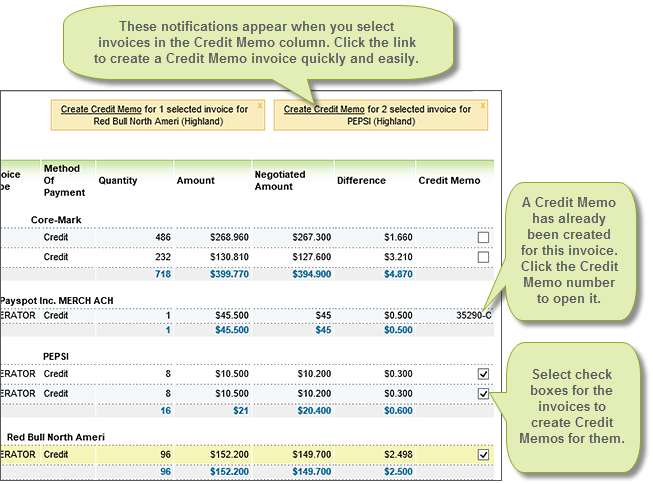
December 2012: New User Management
We are pleased to announce the release of a long awaited set of improvements to user management. Besides “under the hood” modifications that will become a basis for future product enhancements and new capabilities, this release includes significant changes to the user management process, with the following highlights:
- More organized role-based approach to permission management.
Permissions are no longer granted directly to users. Instead, a role with a specific set of permissions is assigned to a user. You can create, modify, and delete roles to meet your business needs. - Simplified role creation based on pre-configured role templates.
Every role is created based on one of the role templates that are common for all accounts. You can override the default permissions and customize the role to meet your needs. Overridden permissions can be restored to the default state at any moment. - Different types of permissions that help to control users' access on broader or more granular level.
It's possible to grant or deny access to huge modules (for example, Price Book or Reports), components related to modules (for example, Promotion Setup Form or Shift Report), or specific tasks (for example, “Allow users to see inventory reports and forms”). - Interface makeover with improved usability.
The following table presents pages that have been added or redesigned.
| Page | Path | What has been changed |
|---|---|---|
|
Employee list |
Admin Tools > Employees |
Employees are now listed in a new more clear and user-friendly form with improved design, one-click access to employee editing, better pagination and extended filtering options. |
|
Edit Employee page |
Admin Tools > Employees > [click an employee] |
The page was redesigned into a two-pane form with easier navigation. Although rearranged, most of the fields remain the same. However, access management was simplified leaving only the ability to assign a role to the employee and a few basic options. |
|
Roles List |
Admin Tools > Role Management |
It is a new list of all the roles in the account. |
|
Role Management page |
Admin Tools > Role Management > Edit |
The page provides a new convenient tool for editing permissions for a role. |
For more information about using the new features, see:
About Permissions, Roles, and Role Templates






