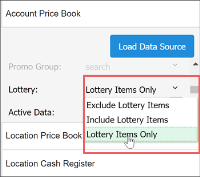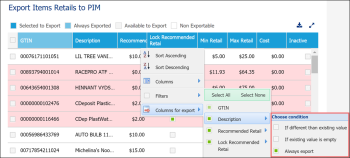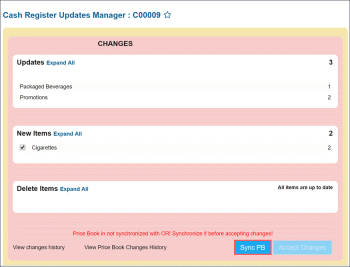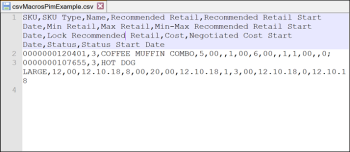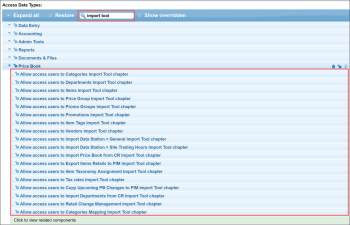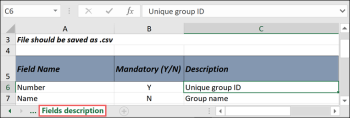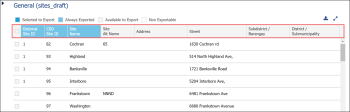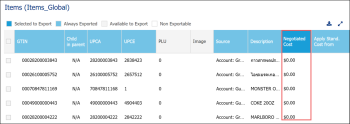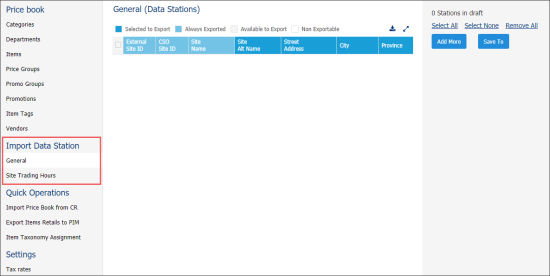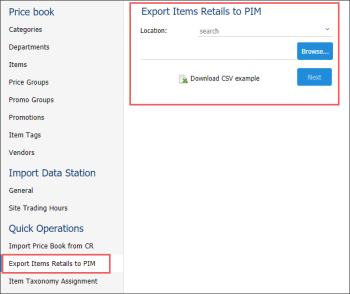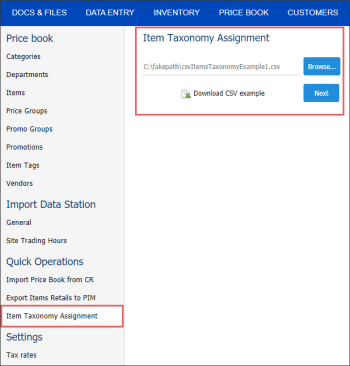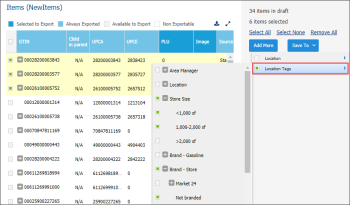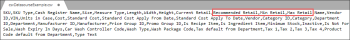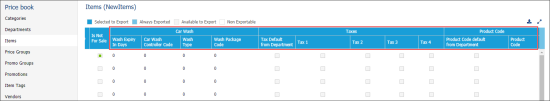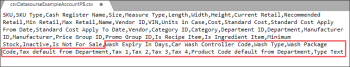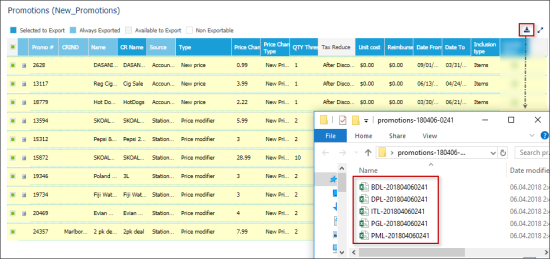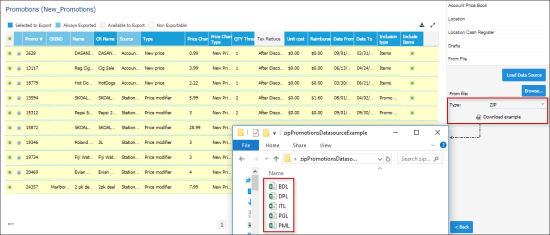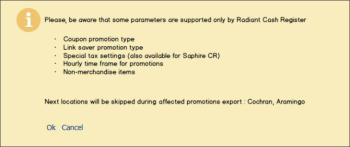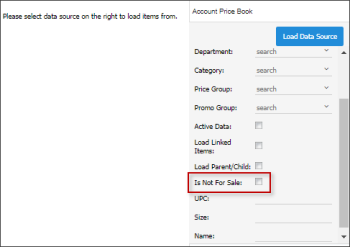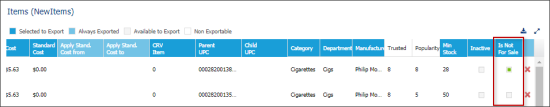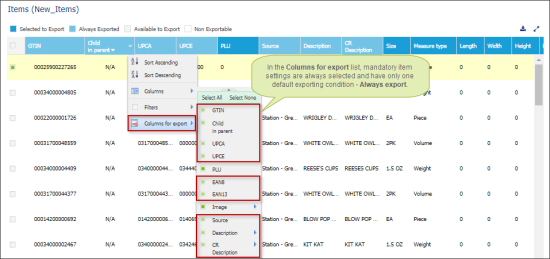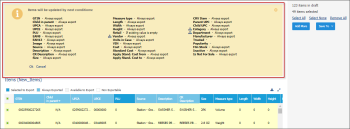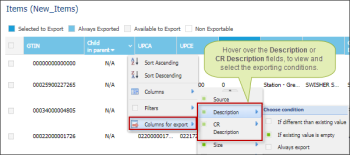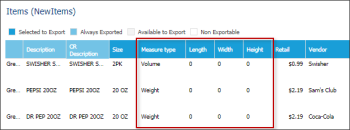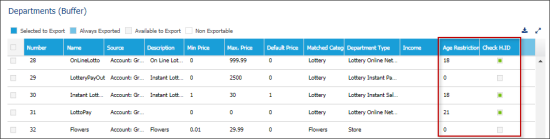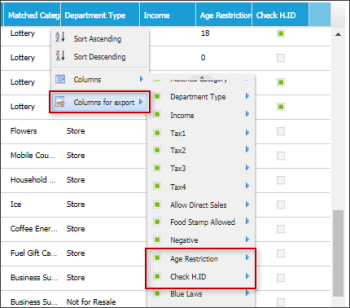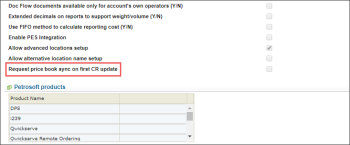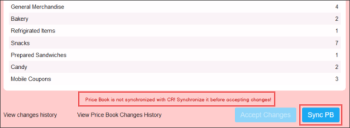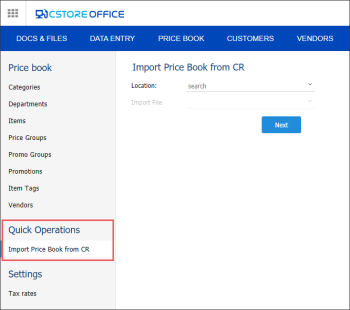This section contains information on the new Import Tool module's features and changes in scope of last releases.
Production: 10/24/2018
Lottery
|
New! The Import Tool now allows importing and working with the lottery games data. Where: Import Tool > Price Book > Items.
UI Changes: The Lottery list has been added to the Data Sources pane.
For details, see Working with Lottery Games. |
Items
|
Improved! When exporting data to PIM, it is now possible to define export data rules so that only specific values are exported. Where: Import Tool > Quick Operations > Export Item Retails to PIM.
UI Changes: The Columns for export option is now available for data exported to PIM.
For details, see Specifying Rules for Exporting Data to PIM. |
|
Improved! The Price Book Synchronization functionality is now supported for Clear Vision (ITL) cash registers. Where: Home Page > Items Updates and Price Book > Import Tool. UI Changes: None.
|
|
Improved! Upcoming price changes can now be sent to the CR on the date of their setup. Where: Location settings > Cash Register > Shared Options. UI Changes: The following changes have been introduced:
For details, see Setting Up Upcoming Retail Changes and Postpone Retail Change Report. |
|
Improved! New fields have been added to the Export Items Retails to PIM template. Where: Import Tool > Quick Operations > Export Item Retails to PIM.
UI Changes: The Recommended Retail Start Date, Min-Max Recommended Retail Start Date, Negotiated Cost Start Date and
Status Start Date fields have been added to the Export Items Retails to PIM template.
For details, see Export Items Retails to PIM. |
Other
|
New! Access to the sections in the Import Tool is now regulated by permissions that can be granted to users. Where: Roles form, Employee Setup form UI Changes: Permissions for the Import Tool have been added to the Price Book section. For details, see Configuring Import Tool Permissions. |
|
Improved! When importing the station data, the station details are loaded directly in the draft, bypassing the Import Tool buffer. Where: Import Tool > Import Data Station.
UI Changes: None. For details, see Importing Station Data. |
|
Improved! Sample CSV files used for importing objects data now contain the Fields description tab that provides the list of fields and explanation of every field to be specified in the CSV file. Where: Import Tool > Data Sources > Download example link. UI Changes: None.
For details, see Preparing CSV File for Data Import. |
|
Improved! The list of fields for general stations data has been reviewed. Where: Import Tool > Import Data Station > General. UI Changes: The following fields have been updated: District/Submunicipality, Subdistrict/Barangay and Type 2 fields have been added. Postal Code, Province and Division fields have been renamed correspondingly to Postal/ZIP Code, State/Province & Territory and Division/Administrative area. Municipality and Payroll Account fields have been deleted.
For details, see General Station Settings. |
|
Improved! The Standard Cost field has been renamed to Negotiated Cost. Where: Import Tool > Price Book > Items. UI Changes: The Standard Cost column has been renamed to the Negotiated Cost column in the Items table. For details, see Working with Price Book Items. |
Production: 8/15/2018
Station Data
|
New! Detailed information for your stations can now be updated or imported from the CSV file. Where: Import Data Station UI Changes: The new Import Data Station menu has been added to the operational menu on the left. For details, see Importing Station Data. |
Items
|
New! Items retails can now be exported to the Product Information Management (PIM) module. Where: Quick Operations > Export Items Retails to PIM. UI Changes: The new Export Items Retails to PIM menu item and form have been added to the operational menu on the left. For details, see Export Items Retails to PIM. |
|
New! Item tags can now be assigned to the items by importing item taxonomy from the CSV file. Where: Quick Operations > Item Taxonomy Assignment. UI Changes: The new Item Taxonomy Assignment menu item and form have been added to the operational menu on the left. For details, see Item Taxonomy Assignment. |
|
Improved! Locations for the items export can now be selected using location tags. Where:Price Book > Items. UI Changes: A new Location Tags list has been added at Items Draft > Save To list.
|
|
Improved! Recommended, minimum, and maximum retail for each item can now be imported from the items CSV file. Where:Price Book > Items > data source panel > From File > Download Example. UI changes: Three new columns have been added to the items CSV template:
For details, see Preparing File with Items for Importing. |
|
Improved! (Only for Bulloch and Radiant cash registers) Item taxes, product codes and car wash settings can now be also imported and exported from the Account Price Book, Location Price Book, and CSV file data sources. Where: Price Book > Items > items draft. UI Changes: Three new groups of columns have been added to the items draft table and to the CSV file draft:
|
Production: 11/06/2018
Promotions
|
Improved! Promotions can now be imported and exported together with all linked elements: items, promo groups, and departments. CSV file templates used for importing and exporting promotions have been unified. Where: Price Book > Import Tool > Price Book > Promotions. UI Changes: CSV file templates have been added for all promotions linked elements |
|
Improved! Users can now review the list of stations with no Radiant cash registers before completing the export of promotions supported only by Radiant cash registers. Users are also warned that the exported promotions will not be activated for these stations. Where: Price Book > Import Tool > Price Book > Promotions. UI Changes: A new notification has been added to the draft table. |
Items
|
New! Non-sales items can now be imported to the draft for further processing from the Account and Location data sources. Where: Price Book > Import Tool > Price Book > Items. UI Changes: |
|
Improved! Users can now view mandatory for export item settings in the items draft table. Where: Price Book > Import Tool > Price Book > Items > Items draft table. UI Changes: |
|
Improved! Users can now select exporting conditions for the item description and CR description. Where: Price Book > Import Tool > Price Book > Items. UI Changes: The following exporting conditions have been added to the Description and CR Description fields at the items draft table > on the right of any column name, click the right drop down arrow > hover over Columns for export. |
|
Improved! Users can now specify the item measure type and dimensions, if any, in the drafts table. Where: Price Book > Import Tool > Price Book > Items. UI Changes: The Measure type, Length, Width, and Height columns have been added to the items draft table. |
Departments
|
Improved! The age restriction department settings have been synchronized. Where: Price Book > Import Tool > Price Book > Departments > departments draft table. UI Changes:
|
Other
|
New! (For Radiant cash registers only) CStoreOffice® price books for newly added locations or accounts can now be synchronized with the real price books from the connected cash registers. Where: Home Page > Items Updates and Price Book > Import Tool. UI Changes:
For details, see Price Book Synchronization. |
|
Improved! All numeric values for all Price Book elements can now be filtered using value range. Where: Price Book > Import Tool > Price Book > draft or buffer element table. UI Changes:
|