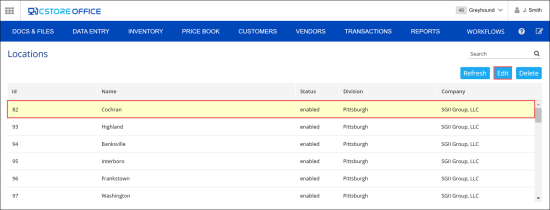Using the Location Options form, you can view and configure general settings for the location.
To access the location settings:
- From the main CStoreOffice® menu, select Data Entry > Dashboard.
- At the top right corner, select the necessary location in the locations list.
- At the bottom of the Data Entry dashboard, click the General link in the Station Options section.
Alternatively, you can access the location settings in the following way:
- From the CStoreOffice® home page, go to Settings > General > Locations.
- In the Locations list, select the necessary location and click Edit at the top right corner of the page.
Please note that the Locations list is permission-based. To have access to this list, the user must have the Admin tools dashboard and Locations list permissions granted. For more information, see Roles and Permissions Management.
The Station Options form contains the following sections:
- General
- UST System
- Fuel VIP
- Fuel Allowance
- Cash Register
- Misc
- Downloads
- ATG
- Tags
- MOP Mapping
- CC Mapping