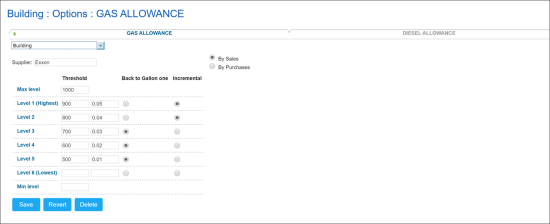The Fuel Allowance form is used to set up information about gas allowance programs offered by fuel wholesalers to gas stations. The gas allowance program is the permanent incentive program built into your gasoline contract, as opposed to one-time or occasional programs included in the Fuel VIP.
Fuel allowance programs are tiered. For each tier of the program, the fuel volume to be sold or purchased and the reimbursement rate are specified. When the gas station reaches the volume set for a tier, the reimbursement offered for this tier is paid out.
This feature is permission-based. Before editing the Fuel Allowance form settings, make sure the Allow users to set up Gas Allowance permission is granted to your user in CStoreOffice®. Otherwise, the Fuel Allowance form is available only in the view mode. For details, see Granting Role Permissions to Roles and Users.
Program Levels Rules
When setting up the program tiers, make sure that for each higher tier of the program, the higher threshold value (fuel volume) is specified. The highest program tier is Level 1, the lowest program level is Level 6.
For example, you can set up the program tiers in the following way:
- Level 1 – 900
- Level 2 – 800
- Level 3 - 700
Setting Up the Fuel Allowance Program
To set up a fuel allowance program:
- Go to Data Entry > Dashboard.
- In the Stations Options section, click Fuel Allowance.
- At the top of the form, click the Gas Allowance or Diesel Allowance to select the type of fuel for which you want to configure the program settings.
- From the locations list at the top of the form, select the location for which the program is set up.
- In the Supplier field, the fuel supplier for the location is specified.
- To the right of the levels table, select the program terms: By Sales or By Purchases.
- Below the levels table, click Add.
- In the Max level field, specify the maximum fuel volume.
- For each tier of the program, specify the following data:
- Threshold: The volume of fuel to be sold or purchased to get the reimbursement.
- Rate (field to the right of the Threshold field): The reimbursement rate for each fuel type.
- Back to Gallon one/Incremental: The reimbursement option.
- In the Min level field, specify the minimum fuel level in percent.
- In the Max Payout field, specify the maximum payout value.
- At the bottom of the form, click Save.
You cannot select the Back to Gallon one option for a higher level of the program if the Incremental option is selected for a lower level of the program.