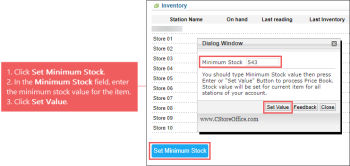In the Inventory section you can view the following item settings for each station of your account:
- Station Name
- On hand
- Last reading
- Last Inventory
- Short / Over
- Short / Over YTD
- Reorder Quantity
- Delivery date
- Ordered Quantity
To set the minimum stock value for the item for all stations on your account:
- At the bottom of the Inventory section, click the Set Minimum Stock button.
- In the Minimum Stock field, enter the minimum stock value.
- Click Set Value or press Enter.
This option is permission-based. Before setting up the minimum stock value, make sure the Allow Users to Set Minimum Stock permission is granted to your user in CStoreOffice®. Otherwise, the Set Minimum Stock button is unavailable in the Inventory section. For details, see Granting Role Permissions to Roles and Users.