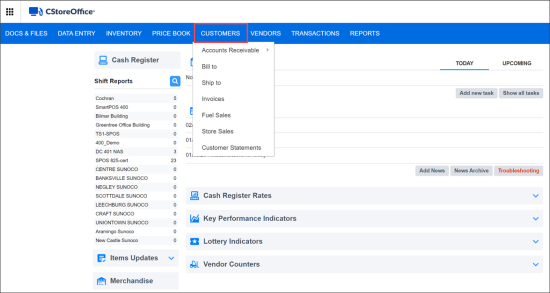The Customers section lets you enter, store, and have quick access to information about your customers in case you are a distributor (fuel or merchandise). In this case, the term 'customers' means the legal entities your company deals with on a regular basis.
Information on this functionality is presented in the following sections:
- Accounts Receivable: In this section, you can process the customer debts for the goods shipped and services provided.
- Bill to: In this section, you can enter and edit the customer's billing address. For example, the physical address on the customer/organization.
- Ship to: In this section, you can enter and edit the customer's physical address. For example, the physical address on the shipping location.
- Invoices: In this section, you can work with merchandise and fuel invoices.
- Fuel Sales: In this section, you can view information on the fuel sold.
- Store Sales: In this section, you can view your sales for today, MTD and projected sales.
- Customer Statements: In this section, you can manage the customer statements.
Once saved, the customers' information auto-populates the corresponding fields when issuing a check or creating an invoice.
To access any of the above sections, from the CStoreOffice® main page, go to Customers and click corresponding menu.