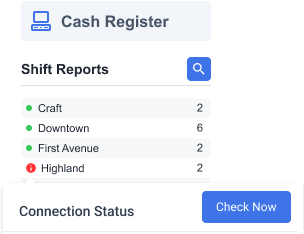This status occurs when an interruption to the connection with the ATG device occurs.
Which ATG devices may encounter this issue?
- Franklin EVO-400
- Franklin EVO-550
- Pneumercator TMS-3000
- Site Sentinel TS-504
- Veeder Root TLS 200
- Veeder Root TLS 250
- Veeder Root TLS 350
Severity
The status changes from orange warning to red alert if the issue persists for 7 days and more.
How to resolve this issue?
The troubleshooting steps depend on the mode used to connect ATG in your location. To check the mode:
- From the main CStoreOffice® menu, select Data Entry > Dashboard.
- At the top right corner, select the necessary location in the locations list.
- At the bottom of the Data Entry dashboard, click the General link in the Station Options section.
- Select Station Options: ATG.
- Check the configuration mode using the instructions in Station Options: ATG.
- If the HTTP-API mode is used, submit a ticket or contact Support.
- If the DC Box is used in your station, follow the next steps.
- Open the home page of CStoreOffice®, hover the cursor over the red connection status icon and click Check Now.
Result: if the issue persists, go to the next step.
- In the location where your cash register is installed, find the DC Box and identify its model by these photos:
- DC-420 or DC-430
- DC-701
- Follow the steps for your model below.
DC-420
DC-420 replaces DC-401 device, offering the same features and functionality in a slightly different form factor. Setup, configuration and the user experience of both models is identical.
Follow these instructions:
DC-430
Follow the instructions for DC-420.
DC-701
Other models
The following models have reached their end-of-life status and are no longer supported.
- DC-101
- DC-301
- DC-501
Visit the Petrosoft marketplace to purchase newer models of Direct Connect (DC) Boxes.