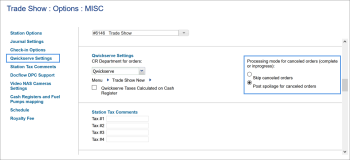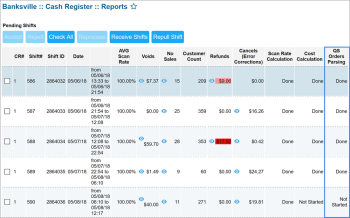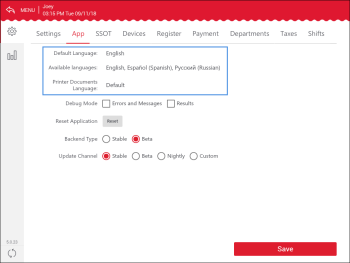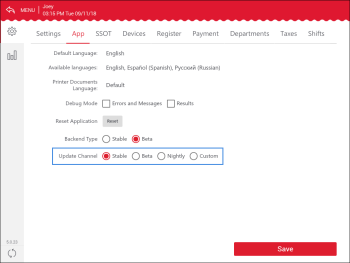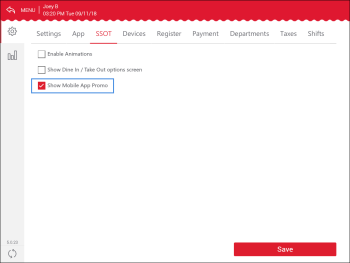Release 5.0.0
Production: 9/12/2018
[Release candidate. Please contact your sales or support representative to participate]
General
|
Improved! It is now possible to choose whether to post canceled orders to spoilage or skip them and enter spoilage manually. Where: Station Options > Misc > QwickServe Settings. UI Changes: The Processing mode for canceled orders option has been added to the QwickServe Settings form. For details, see Specifying Misc QwickServe Settings. |
|
Improved! Shifts parsing is improved with QwickServe orders. Now the progress is indicated, and a manager can see if it is time to accept the shift. Where: Shift reports. UI Changes: The QS Orders Parsing column has been added to the Pending Shifts table. For details, see Viewing Shifts for Locations. |
Self-Service Ordering Terminal, QwickServe Order Manager
|
New! Application interface localization is implemented. It is now possible to configure to use Spanish, German, French and Russian interface language in addition to English at the SSOT and KDU. Where: SSOT/KDU application settings > App. UI Changes: The Default Language, Available Languages and Printer Documents Language options have been added on the App tab for SSOT/KDU. For details, see Localization and Multi-Language Support andApplication Settings. |
|
Improved! SSOT and KDU are now different applications and thus can be installed on the same device. |
|
New! Application update channels have been introduced. It is now possible to select an application update channel: Stable, Beta, Nightly and Custom.
Where: SSOT/KDU application settings > App. UI Changes: The Update Channel option has been added on the App tab for SSOT/KDU. For details, see QwickServe Application Settings. |
|
New! The QwickServe Mobile application can now be promoted at QwickServe terminals. With the promo option enabled, customers can see an offer to download and install QwickServe Mobile while placing orders at the SSOT. Where: SSOT application settings > SSOT. UI Changes: The Show Mobile App Promo option has been added on the SSOT tab. For details, see QwickServe Application Settings. |