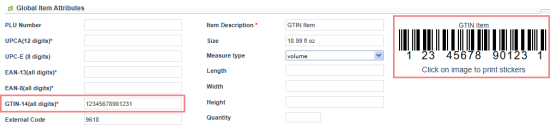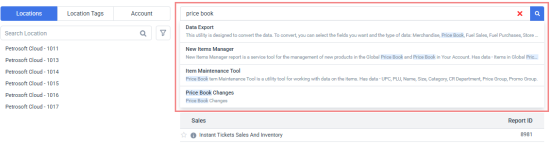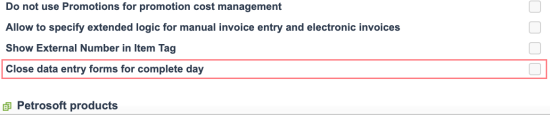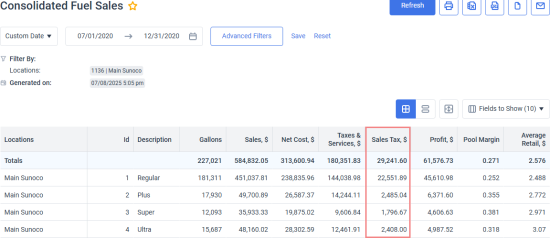This article provides information about new features and improvements introduced in CStoreOffice®25.7, released on July 16, 2025.
In addition to features listed below, the release also includes a number of stability improvements and fixes which do not extend the product functionality or change the user experience.
New features and improvements
- GTIN-14 Support
- Search in reports
- Restrict users from editing data for a complete day
- Automatic transfer of taxes and additional expenses to fuel invoices
- Sales tax amount in Consolidated Fuel Sales report
GTIN-14 support
|
New feature. GTIN-14 is shown on the item creation/edit form. The users can enter GTIN-14 when creating a new item. A Global Trade Item Number (GTIN) is a globally unique number used to identify trade items, typically products or services, within a supply chain. It's a key identifier used in online and offline retail, and it helps ensure accurate product identification and efficient supply chain management. CStoreOffice® now fully supports GTIN-14 barcodes.
A GTIN-14 is a 14-digit number. The last digit must be a valid check digit used to ensure data integrity. |
Search in reports
|
New feature. You can now search reports by any part of their name or description. CStoreOffice® now features flexible, transparent search across all reports, regardless of their level (location / tag / account) and the section where the report resides. You can find reports by typing any part of the report name or description into the search field above the list. Matching results appear in a dropdown menu, making it easy to locate specific reports — even if you only remember a keyword or partial phrase. When you open a report with mandatory parameters from the search results, the system automatically selects a default object based on the report level. Usually it is the first object of the applicable type (station, company and so on). You can change this selection using the report filters. |
Restrict users from editing data for a complete day
|
Enhancement.CStoreOffice® can block data entry forms when the day is marked as complete. A new account setting, Close data entry forms for complete day is added to CStoreOffice®. When enabled, it prevents all account users to modify data after a business day has been marked as Completed. The following forms are blocked from editing:
|
Automatic transfer of taxes and additional expenses to fuel invoices
|
Enhancement.Tax and additional expense bindings related to fuel are automatically transferred from Fuel Central sale invoices to CStoreOffice® fuel invoices. Tax and additional expense bindings related to fuel are automatically carried over from Fuel Central sale invoices to CStoreOffice® fuel invoices when the invoices are accepted. It ensures seamless data mapping and consistency between documents. |
Sales tax amount in Consolidated Fuel Sales report
|
Enhancement.Consolidated Fuel Sales report now calculates fuel sales taxes. The Consolidated Fuel Sales report has been enhanced to calculate and display fuel sales taxes. This provides a more complete and accurate view of total fuel revenue, including applicable tax amounts, both from invoices (Taxes & Services, $) and from sales (Sales Tax, $). For more information, see the Consolidated Fuel Sales Report article. |