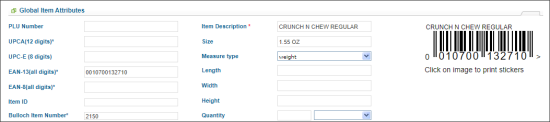The global attributes are present in the Global Price Book. You cannot change these attributes after you set them up.
You can configure the following global attributes for an item:
- PLU: The item PLU number. A PLU is an arbitrary identification number used to track sales of items without a UPC code such as fountain drinks and so on.
- UPC–A: The 11- or maximum 12-digit UPC code of an item.
Please note that the maximum PLU length must be 5 digits. Updates for the items with PLUs that exceed 5 digits cannot be sent to the cash register from CStoreOffice®.
- UPC–E: The reduced UPC code type E. It usually contains 7 digits. If you have an 8-digit code without the first 0, the first digit shall be dropped. The code can be also 6-digit, without the first and the last digits.
If an item does not have a UPC code, CStoreOffice® will assign it an internal ID number and notify you of the number when the item is saved to the database. The internal ID number can be used just like a UPC number: the item can be scanned, and you can print stickers containing the number.
- EAN-13: The 13-digit EAN-13 barcode of the item.
- EAN-8: The 8-digit EAN-8 barcode of the item.
- GTIN-14: The 14-digit ITF-14 barcode, also known as a GTIN-14.
- Bulloch Item Number: Defines the item number for Bulloch cash registers. It can be generated by the system or entered manually. Possible values:
- 1-13: Enter the number of Bulloch POS machines installed on your account.
- Empty: Leave this field blank, in case there are no Bulloch POS machines installed on your account.
- Item Description: The detailed description of the item. The item description may include special characters like "&", "<", ">" and so on. For more information about processing the item description, including special symbols, spaces and so on, see Processing Item Descriptions.
- Size: The size of the item.
- Measure type: This list contains the following measure types you can assign to the item: Piece, Weight, or Volume.
- Length: The item's length.
- Width: The item's width.
- Height: The item's height.
- Quantity: These two fields are displayed only if weight or volume is selected in the Measure type field. Specify the following data:
- Quantity: The item's quantity in the selected units of measurement.
- Measure unit: The units of measurement for the item from the list of available units.
In case you need to find the item by its EAN-8 code, you can enter the EAN-8 value into the UPC-A or UPC-E field in the Items list > Find and Replace tool. For more information, see How to find the item by its EAN-8 code.