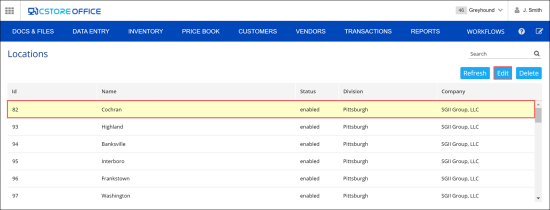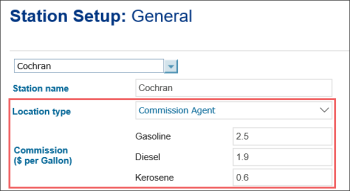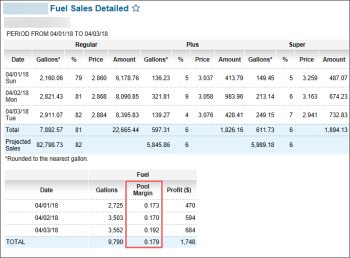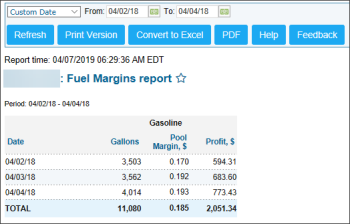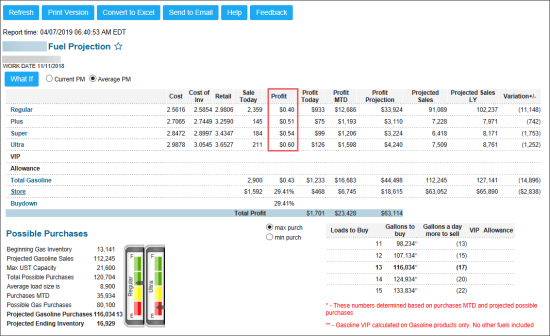Commission agents manages the consigned stations in scope of the commission agreement. Commission agent station works with "Fuel deposit", and its account works with fuel sales commissions.
Consignment is an arrangement in which goods are left in the possession of another party to sell.
How to Create Commission Agent Stations
To create a commission agent station, follow the steps:
- At the top right corner of the main CStoreOffice® page, click your account name and select General > Locations.
- In the Locations list, select the necessary station and click Edit at the top right corner of the page.
- In the station setup form:
- Go to the General tab.
- At the top right of the form with general location options, set the Advanced Mode toggle to the On position.
- In the Location type list, select Commission Agent.
- Specify the commission value in dollars for each fuel type:
This option is permission-based. Before setting up the location type, make sure the Allow user to view and edit Type1 and Type2 permission is granted to your user in CStoreOffice®. For details, see Granting Role Permissions to Roles and Users.
- Gasoline
- Diesel
- Kerosene
The commission value participates in the calculations of margin and its projections in CStoreOffice®. For details, see Using Commission Value for Calculating Margin.
Using Commission Value for Calculating Margin
Below you can see the examples of calculating margin based on the commission value for the commission agents in CStoreOffice®.
In the simple view of the CStoreOffice® home page, the margin value equals to the commission value for the commission agents.
For more information on how to switch to the simple view in CStoreOffice®, see Switching Between Home Page Views.
In the Fuel Sales Detailed report, you can get the commission value in the Pool Margin column.
For more information on how to work with the report, see Fuel Sales Detailed Report.
The Fuel Margins report is designed to provide the advanced information about the fuel distributor's or commission agent's margin.
For more information on how to work with the report, see Fuel Margins Report.