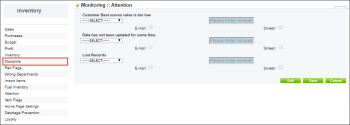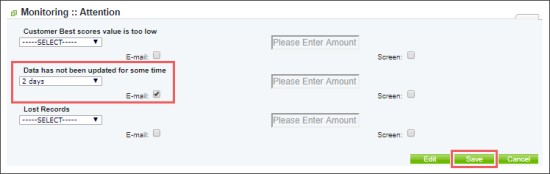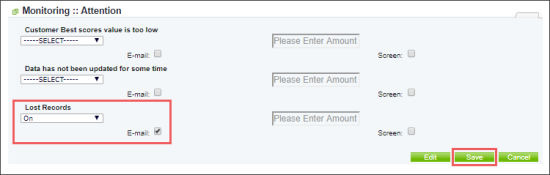Using alerts from the Discipline group, you can monitor if your employees enter store data in the system correctly and in a timely manner or not.
To access the Discipline alerts in CStoreOffice®:
- From the CStoreOffice® home page, do one of the following:
- At the bottom of the left column, click Alerts > Alerts Setup.
- At the top right of the home page, click your user name > Admin > Alerts.
Result: The alerts setup page opens.
The Discipline alerts monitor the following missing data:
- Store Sales
- Fuel Sales
- Cash Register
- Fuel Inventory
The Discipline group includes the following alerts:
- Customer Best scores value is too low: This alert is deprecated. It is planned to be removed during next releases.
- Data has not been updated for some time: This alert is sent when the data has not been updated within the last few days. For details, see Activating the Data has not been updated for some time Alert.
- Lost Records: This alert is sent when the data has not been updated in some days withing current month. For details, see Activating the Lost Records Alert.
Activating the Data has not been updated for some time Alert
To activate the Data has not been updated for some time alert:
- At the bottom right of the Monitoring :: Attention form, click Edit.
- Below the alert name, select the number of days for monitoring missing data:
- 1 day: The alert is sent if there is no data found on the date, which is equal to one day before yesterday.
- 2 days: The alert is sent if there is no data found on the date, which is equal to two days before yesterday.
- 3 days: The alert is sent if there is no data found on the date, which is equal to three days before yesterday.
The following missing data is monitored: Fuel Sales, Store Sales, Cash Register, and Fuel Inventory. In case of missing data, the alert contains the link to the corresponding report. For more information on relevant reports and forms, see Fuel Sales, Store Sales, Cash Register Journal Report, Fuel Inventory.
- Select the delivery option. For details, see Working with Alerts.
- At the bottom right of the Monitoring :: Attention form, click Save.
Activating the Lost Records Alert
To activate the Lost Records alert:
- At the bottom right of the Monitoring :: Attention form, click Edit.
- Below the alert name, select On. The following data is monitored for the period starting from the beginning of the current month till yesterday: Fuel Sales, Store Sales, Cash Register, and Fuel Inventory. In case of missing data, the alert is sent with the link to the corresponding report for the days with missing data.
- Select the delivery option. For details, see Working with Alerts.
- At the bottom right of the Monitoring :: Attention form, click Save.
For more information on relevant reports and forms, see Fuel Sales, Store Sales, Cash Register Journal Report, Fuel Inventory.