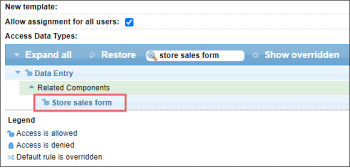This form allows you to view your sales for today, MTD and projected sales. The projected sales are based on an average of your MTD sales figured over the remaining days of the month.
The Store : Sales form is permission-based. Before you start working with this form, make sure that the Store sales form permission is granted to your user.
For more information on how to grant a permission to the user, see Roles and Permissions Management.
You can edit your Sales amounts by changing the amount distributed between grocery tax and grocery non tax. The Total Sales and Taxes still must be equal to the same totals, no matter how the sales are distributed. If you returned money to a customer after the amount had been entered into the cash register, use the Refunds column to enter those amounts in the proper row for the refund item. Net Sales displays the sales amount, less refunds.
The editing Refunds data operation is permission-based. To be able to edit the Refunds column, the user must have the Allow users to modify Data Entry > Store Sales Refunds permission granted. For more information, see Roles and Permissions Management.
To enter the itemized refunds for a certain shift, click the Itemized Refunds button. This button is permission-based. It is displayed only, if the user has the Allow users to edit Itemized Refunds permission granted. For more information, see Entering Itemized Refunds and Roles and Permissions Management.
In the Related Links section, you can view the following forms:
- Reports: To open the reports section.
- Store Sales MTD: To customize dates for the time period of which you need to see your sales.