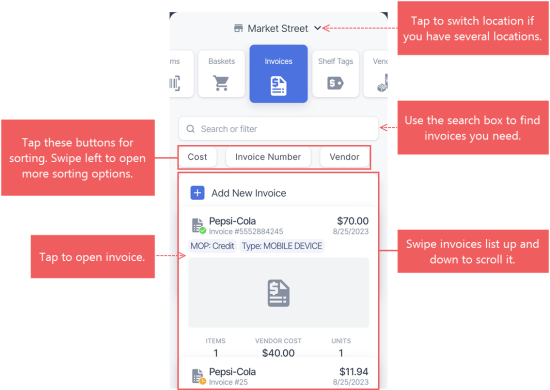In the Invoices menu of the Retail360 app, you can review, accept, and reject invoices, add new invoices, and perform other actions to manage invoices for the selected location.
View invoices in the Retail360 app
Swipe the invoices list up and down to scroll it. Use the search box to find invoices you need. Use the buttons under the search box for sorting. To view all data of a specific invoice, tap its card in the invoices list.
Manage invoices with the Retail360 app
The actions you can perform with the invoices depend on the invoice status and your permissions. In the Retail360 app, you can perform the following actions with the invoices:
- View the invoice data
- Create a new invoice
- Edit an incomplete invoice
- Add a new item to an incomplete invoice
- Convert an invoice to basket
- Complete an incomplete invoice
- Accept a pending invoice
- Undo a pending invoice
- Reject an accepted invoice
- Delete a pending invoice