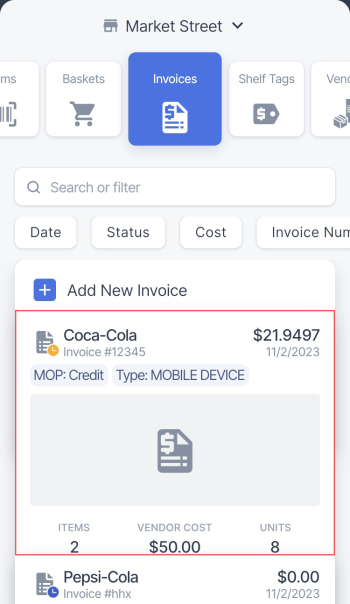You can delete pending  invoices. To delete an incomplete invoice, complete it first. To delete an accepted invoice, reject it first.
invoices. To delete an incomplete invoice, complete it first. To delete an accepted invoice, reject it first.
To delete a pending invoice, follow these steps:
- In the invoices list, tap the pending invoice you want to delete.
- Tap the opened invoice card.
- In the bottom menu, select the Delete tile and swipe up.