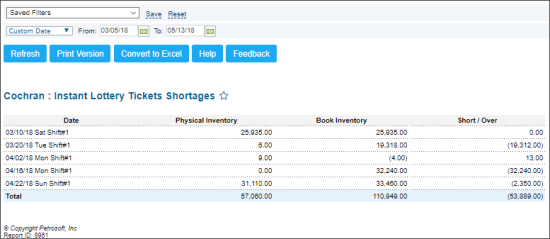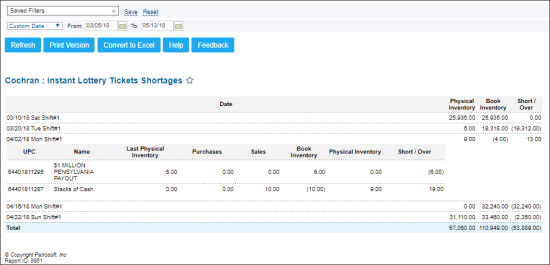This section describes the specifics of accessing and interpreting the Instant Tickets Shortages report.
Opening Report
You can find the report at Reports > Lottery > Inventory > Instant Lottery Tickets Shortages. For more information, see Viewing Reports.
Viewing Report
This report shows the lottery tickets shortages and overages for the specified period of time.
The report contains the following information:
- Date and shift
- Physical inventory
- Book inventory
- Shortages and overages
You can see the further results breakdown by clicking the shift you are interested in.
The report further breakdown contains the following information:
- UPC of the lottery game
- Lottery game description (name)
- Last physical inventory amount
- Purchases ("fake" lottery invoices)
- Sales amount
- Book inventory
- Current physical inventory
- Shortages and overages
Clicking the row with the game, opens the Instant Tickets Sales and Inventory report the day when the physical inventory was made. For more information, see Instant Tickets Sales and Inventory Report.
Additional Actions
To reload the form, click Refresh.
To print the report, click Print Version.
To open the report the the Microsoft Excel document, click Convert to Excel.
To open the CStoreOffice® Help, click Help.
To create a ticket, click Feedback.