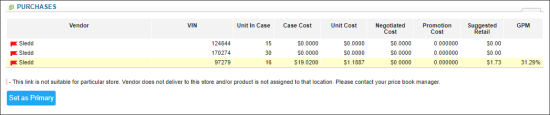The Purchases section is displayed when the item setup form is opened at the station level.
In the Purchases section, you can view the following item details for each item's vendor :
- Vendor
- VIN
- Unit In Case
- Case Cost
- Unit Cost
- Negotiated Cost: A cost agreed by the vendor.
- Promotion Cost: The promotion cost value, if any. If an item participates in a promotion, this item has a new cost which is valid throughout all promotion's activity period. This new cost is considered as the item's negotiated cost.
- Suggested Retail: A retail suggested by the vendor. The suggested retail value is taken from the EDI invoice or entered by the operator or by manager.
- GPM: The Gross Profit Margin value. For details, see Analyzing the GPM for Items.
To make a vendor as a primary vendor for the item, select this vendor and click the Set as Primary button.
The Case Cost and Unit Cost data is entered manually by the operator or by manager.
The Unit In Case, Case Cost, and Unit Cost values are related to each other. The Case Cost value is calculated by the following formula: Case Cost = Unit Cost * Unit In Case.
The Suggested Retail value for the EDI vendor is configured based on the vendor settings. For details, see Configuring EDI Vendor Settings.
For more information about setting up the item's cost, see Setting Up Item Cost.