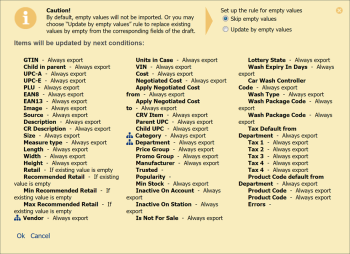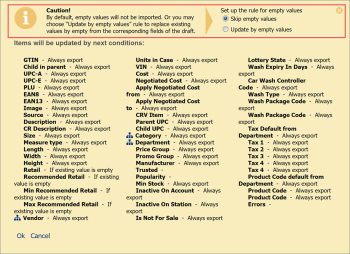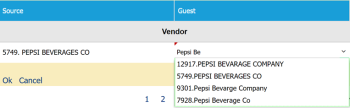In the Import Tool, Price Book items taxonomy is determined by the following Price Book elements:
- Categories
- Departments
- Manufacturers
- Vendors
During exporting Price Book items from the draft to one or several locations, taxonomy settings of the exported items are mapped automatically with those of the items that already exist on the location or account.
You can also monitor and adjust items taxonomy settings when importing item tags, promotions or vendors, in case they contain items. For details, see the following sections:
- Monitoring and Adjusting Items Taxonomy when Importing Item Tags
- Monitoring and Adjusting Items Taxonomy when Importing Vendors
To view the automatic mapping results, in the draft table, select the items you want to export and then click the Save To button.
For more information on how to export items from draft to location, see Exporting Draft Data to Location.
You can perform the following activities using the mapping results form:
Empty Values Export Rule
If the draft contains fields with empty values, you can specify how these values must be processed during export. At the top of the mapping results form, select the rule by which empty values must be exported:
- Skip empty values: select this option if you do not want to export empty values to the destination. This option is selected by default.
- Update by empty values: select this option if you want to replace existing values in the destination with empty values exported from the source.
Automatic Mapping Statuses
On the left of each taxonomy element, you can view a special icon, indicating the following mapping statuses:
- Blue icon: all taxonomy elements fully coincide with each other.
- Yellow icon: all taxonomy elements coincide with each other, while some of them have just partial match by name.
- Red icon: at least one element in this taxonomy group was not mapped.
Mapping Table
In the mapping table, you can adjust the taxonomy settings with yellow and red icons. For each element in the Source column, select the corresponding element in the account column from the list of available elements.