The Chart of Accounts section consists of the following subsections:
The chart of accounts is the backbone of any accounting system. That's why it's so important to understand how it works.
Think of a chart of accounts as a file cabinet, with a file for each bit of accounting information that you wish to track. For example, if you need to know how much money you spend on postage, you'll set up a file (an account in the chart of accounts) for Postage Expenses.
The chart of accounts contains a complete list of your business's accounts and their balances. You use it to track how much money your company has, how much money it owes, how much money is coming in, and how much money is going out.
You can open the chart of accounts in the following ways:
The chart of accounts contains a complete list of your business's accounts and their balances. You use it to track how much money your company has, how much money it owes, how much money is coming in, and how much money is going out.
The chart of accounts form includes the following elements and functions:
At the top of the chart of accounts form, you can access a menu to work with the following functions
Each column header can be expanded for the following actions:
At the bottom of the chart of accounts, you can find the following buttons for controlling account functions:
It is possible to delete an account until it is used it the account series and transaction assignment.
The user may setup a chart of accounts manually or let the system setup the accounts automatically. In the latter case, the system will set chart of accounts based on following rules:
The accounts that C-Store Office creates are to help you get started. After a C-Store Office Technician sets up your company, you can add additional accounts, delete accounts you don't need, and modify your company lists.
If the user chooses to setup accounts manually then transaction assignments must be setup manually as well. For more information, see Transaction Assignments.
All accounts in the Chart of accounts are numbered based on the rules described in this section. After the initial setup is done, and before the first synchronization with QuickBooks, the user can change account numbers based on his or her own preferences. Account names may also be changed; however, the type of account and it purpose cannot be changed. For example:
0110.01 Cash on Hand – can be changed to > 11 Petty Cash but it cannot be changed to > 11 CBB Bank account.
The System assigns numbers to the accounts automatically based on the following rules.
An Account number consists of four digits. Sub-accounts are described by a decimal and two digits after the four digit account number.
XXXX.XX
1234.56
|
01-09 |
Cash accounts: Cash, Bank. |
|
|
|
10-19 |
A/R |
|
|
|
20-29 |
Current Assets |
20xx |
Inventory |
|
25xx |
Intercompany money transfers |
||
|
26xx |
Intercompany money transfers - reserve |
||
|
29xx |
Due to/from Stockholders |
||
|
30-39 |
Fixed Assets |
30xx |
Land |
|
31xx |
Building |
||
|
32xx |
Equipment |
||
|
33xx |
Leasehold improvements |
||
|
34xx |
Furniture and fixtures |
||
|
38xx |
Accumulated depreciation |
||
|
40-49 |
Other Assets |
40xx |
Franchise fee |
|
41xx |
Accumulated amort. – Franchise fee |
||
|
42xx |
Goodwill |
||
|
43xx |
Accumulated amort. - Goodwill |
||
|
44xx |
Loan fees |
||
|
45xx |
Accumulated amort. – Loan fee |
||
|
46xx |
Settlement fees |
||
|
47xx |
Accumulated amort. – Settlement fees |
||
|
48xx |
Security deposits |
||
|
60-69 |
A/P |
|
|
|
70-79 |
Current liabilities |
70xx |
Accrued payroll and taxes |
|
|
|
75xx |
Credit line |
|
80-85 |
Long term liabilities |
80xx |
Note payable |
|
86-89 |
Equity |
86xx |
Partner 1 |
|
87xx |
Partner 2 |
||
|
88xx |
Partner 3 |
||
|
9100-9199 |
Income. Since the system is using classes to show Profit and Loss by station/department, we do not need to setup duplicate income accounts for different locations. We can use the same 4 digits for each type of account. For example: 9100 – Gasoline sales 9101 – Kerosene sales 9102 – Diesel sales |
|
|
|
9200-9299 |
Cost of sales. Since the system is using classes to show Profit and Loss by station/department we do not need to setup duplicate COG accounts for different locations. |
|
|
|
9300-9499 |
Operating Expenses. Since the system is using classes to show Profit and Loss by station/department, we do not need to setup duplicate expenses accounts for different locations. |
|
|
|
9500-9999 |
Open |
|
|
|
1 |
XYZ, Inc. |
0 |
Consolidated corporate accounts |
|
1 |
Downtown Citgo |
||
|
2 |
Broad BP |
||
|
3 |
Carson Citgo |
||
|
4 |
Walnut Exxon |
||
|
5 |
Penn Mobil |
||
|
6 |
Liberty BP |
||
|
7 |
Braddock Shell |
||
|
2 |
ABC, LLC |
0 |
Consolidated corporate accounts |
|
1 |
Reading Exxon |
||
|
2 |
Lancaster BP |
||
|
3 |
Coatesville Sunoco |
||
|
4 |
Rt30 Sunoco |
||
|
5 |
Mount Washington Sunoco |
Up to 9 companies with up to 9 stations in each can be set up this way. If more companies or station set-ups are required, the system will use the three-digit company/station designation (total 5 digits).
For accounts at the company level (for example, a consolidated bank account) the system will use zeros for station IDs.
|
1 |
Cash on hand |
|
2 |
Undeposited funds |
|
3 |
Store bank |
|
4 |
Gasoline bank |
Last updated: Tuesday, November 6, 2018
Copyright © Petrosoft, LLC
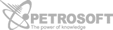
Confidentiality level – Public use
Petrosoft, LLC
290 Bilmar Drive, Pittsburgh, PA 15205
Phone: 412-306-0640
Fax: 412-202-5487
 Feedback
Feedback