Account Setup
The Account Setup section describes the process of creating new account and consists of the following subsections:
Creating New Account in Chart of Accounts
To create a new account in the chart of accounts, follow the steps:
- Open the chart of accounts. For details, see Opening Chart of Accounts.
- At the bottom of the chart of accounts, click New.
- In the Account Setup form, specify the following settings:
- GL Account # – check your current list for an open number
- Name – account name
- (Optional) Subaccount Of – select subaccount, if any
- Type - select the account type
For more information on the Account Setup settings, see Account Setup Settings.
- Click Save & Close.
Account Setup Settings
You can configure the following account settings in the Account Setup form:
- GL Account # - General Ledger account number. For more information account numbers look in the Chart of Accounts section under numbering.
- Name – Account Name
- Description – Account Description
- Subaccount of – If the current account is a sub-account of another account choose the superior account here
- Type – C-Store Office uses the following types of accounts:
- Accounts Payable (A/P) – transactions related to money you owe, including bills, bill payments, and any credit you have with vendors. See also current and long-term liability accounts.
- Accounts Receivable (A/R) – transactions related to customers that owe you money, including invoices, payments, deposits of payments, refunds, credit memos, and statements. Most companies have only one A/R account.
- Bank – checking, savings, and money market accounts. Add one bank account for every account your company has at a bank or other financial institution. (You can also use this type for petty cash.)
- COG – Cost of Goods sold. The cost of goods and materials held in inventory and then sold.
- Other Current Asset – assets that are likely to be converted to cash or used up within one year, such as petty cash, notes receivable due within a year, prepaid expenses, and security deposits.
- Fixed Asset – depreciable assets your company owns that aren't likely to be converted into cash within a year, such as equipment or furniture.
- Other Asset – any asset that is neither a current asset nor a fixed asset, such as long-term notes receivable.
- Credit Card – credit card purchases, bills, and payments.
- Income – the main source of money coming into your company.
- Other Income – money received for something other than normal business operations, such as interest income.
- Hidden – check to hide an account in the chart of accounts. This also puts the account in an inactive status, meaning that user cannot access this account from other forms and fields.
- Intercompany Transfer – for customers with multiple legal entities. The user can setup an intercompany transfer account to track money transfers between companies.
- Company – is the company name where this account belongs. C-Store Office will let the user keep track of all financial activities even for multiple stations belonging to different companies. This is why the user can assign accounts to different companies and stations/departments. It is a mandatory to assign each account to a single company.
- Station/Class – is the station and/or department name where this account belongs. Station/department does not have to be assigned to every account. The System will treat unassigned accounts as company consolidated, such as “consolidated bank account” for example.
- Transaction Assignment Info is a report showing in which accounts different data types are assigned by the system.
Creating New Account (Chart of Accounts) Training
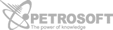
 Feedback
Feedback