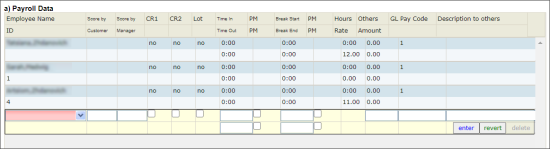You can edit the payroll data in the a) Payroll Data table in the following ways:
- To edit an employee, click anywhere in the row for the employee, enter the data, and then click enter in the same row. If you want to discard the recent changes and return to the last saved data, click revert. If you want to delete an employee, click delete.
- To add a new employee, click anywhere in the empty row at the bottom of the employee list, select an employee name from the drop down list, add the data, and then click enter.