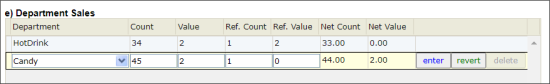To enter the department sales data in the e) Department Sales table:
- In the Department column, select the department.
- In the Count column, enter the number of items sold.
- In the Value column, enter the total amount in dollars.
- In the Ref. Count column, enter the number of refunded items that were sold.
- In the Ref. Value column, enter the refund value.
Result: The values in the Net Count and Net Value columns are calculated automatically. - Click enter.
- For each department, repeat the steps from 1 to 6.