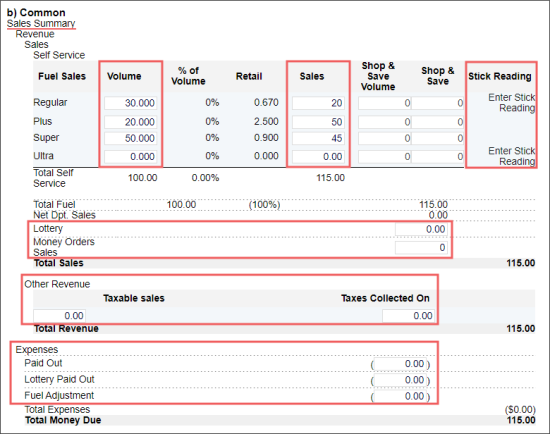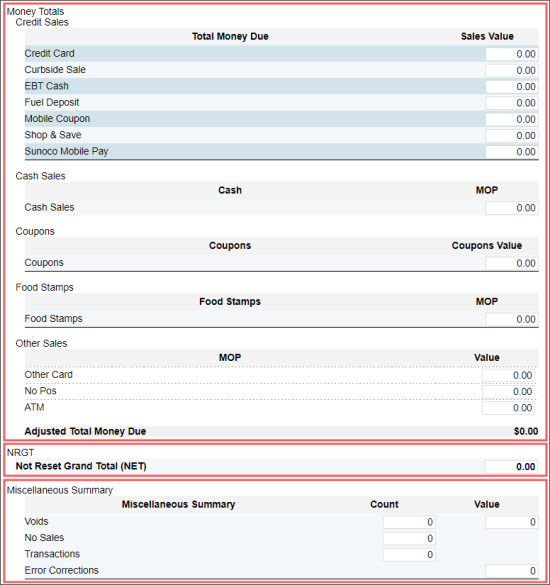To enter the shift's data in the b) Common section:
- In the Sales Summary section:
- Enter the fuel sales so that the reports can be updated correctly:
- In the Volume column, enter the values in gallons.
- In the Sales column, enter the dollar amount total.
- In the Retail column, the values will be calculated automatically based on the Volume and Sales values. - Click Enter stick reading links for different fuel types and enter the stick readings from your Veeder Root.
- Enter the Lottery and Money Orders Sales values, if any.
- In the Other Revenue subsection, enter the Taxable sales and Taxes Collected On values.
- In the Expenses subsection, enter the expenses data, if any.
The Money Orders Sales field editing operation is permission-based. To be able to edit this field's value, the user must have the Allow users to edit Custom Income sales permission granted. For more information, see Roles and Permissions Management.
- In the Money Totals section, enter your money totals by different methods of payment: credit and debit card amounts, cash sales, coupons accepted, food stamp sales, house accounts, or other custom methods used at your locations.
- In the NRGT section, enter the Non-Resettable Grand Total value.
- In the Miscellaneous Summary section, enter counts and amounts from cash register that may need manager's attention, for example, voids, error corrections. etc.
In the Credit Card field, enter a total of both credit and debit card amounts, if any.