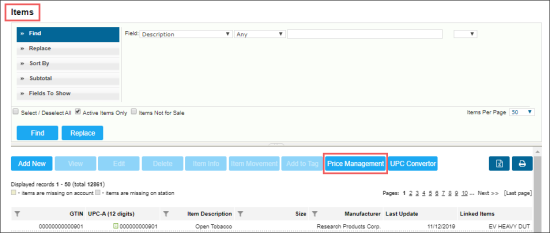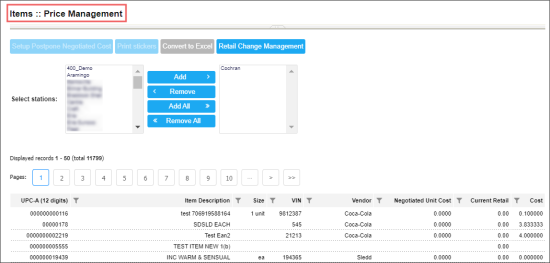The Price Management tool allows you to view and manage price book items at the account and station levels and for several stations at once.
Please note that in the Price Management tool, you can view the items data only for one selected station. If several stations are selected the items data are displayed randomly for only one of the selected station.
To open the Price Management tool:
- From the CStoreOffice® main page, click Price Book > Items.
- In the Items form, click the Price Management button.
In the Price Management form, you can perform the following operations:
- View the items attributes for selected location.
- View and update items' attributes for several stations at once.
- Print stickers or shelf tags for several items at once.
- Set up postpone negotiated cost.
- Switch to the Retail Change Management tool by clicking the Retail Change Management button.