Loss Prevention Analytics collects information from cash register transaction logs (PJR files). For this reason, you need to have PJR file processing enabled for cash registers. For details, see Enabling PJR Files
Risk Events Rating by Employees
The Risk Event Rating by Employees report provides information on the risk event instances broken down by employees who performed actions for the selected period and location(s). The information is also represented in a form of graphic indicators, where the largest amount is regarded as 100 %.
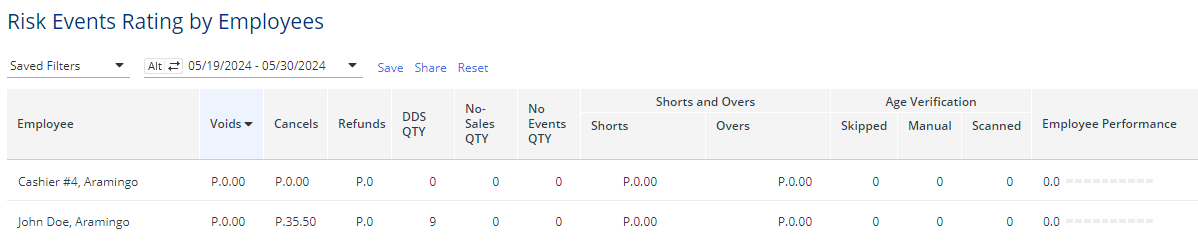
For more details on how to apply report filters, see Working with Filters.
The report contains the following information:
- Employee: The employee who performed the operation.
- Voids: The amount of voids performed by employees. Void means removing the whole transaction.
- Cancels: The amount of cancels performed by employees. Cancel means removing the last item in the transaction.
- Refunds: The amount of refunds performed by employees
- DDS QTY: The number of Direct Department Sale events.
- No-Sales QTY: The number of no sale events (opening the cash drawer without making a sale).
- No Events QTY: The number of events when cameras detect motion in the customer's area, but there is no transaction in this time frame detected at the cash register.
- Shorts: The shortage amount.
- Overs: The overage amount.
- Age Verification: age-restricted sales:
- Manual: Confirmed by entering the customer's date of birth manually;
- Scanned: Confirmed by scanning the customer's ID or driving license;
- Skipped: No age confirmation.
- Employee Performance: employee performance score calculated based on customers' feedback collected via SmartPOS.
The report data is calculated with taxes.
Risk Events Rating by Locations
The Risk Event Rating by Locations report provides information on the risk event instances broken down by locations for the selected period. The information is also represented in a form of graphic indicators, where the largest amount is regarded as 100 %.
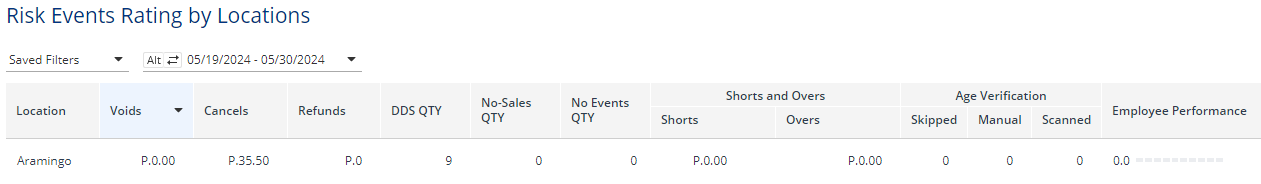
The report contains the following information:
- Location: The location name.
- Voids: The amount of voids performed by employees. Void means removing the whole transaction.
- Cancels: The amount of cancels performed by employees. Cancel means removing the last item in the transaction.
- Refunds: The amount of refunds performed by employees.
- DDS QTY: The number of Direct Department Sale events.
- No-Sales QTY: The number of no sale events (opening the cash drawer without making a sale).
- No Events QTY: The number of events when cameras detect motion in the customer's area, but there is no transaction in this time frame detected at the cash register.
- Shorts: The shortage amount.
- Overs: The overage amount.
- Age Verification: age-restricted sales:
- Manual: Confirmed by entering the customer's date of birth manually;
- Scanned: Confirmed by scanning the customer's ID or driving license;
- Skipped: No age confirmation.
- Employee Performance: overall location performance score calculated based on customers' feedback collected via SmartPOS.
Report data is calculated with taxes.
Risk Events Rating by Shifts
The Risk Events Rating by Shifts report provides information on the risk event instances broken down by shift for the selected period. The information is also represented in a form of graphic indicators, where the largest amount is regarded as 100 %.
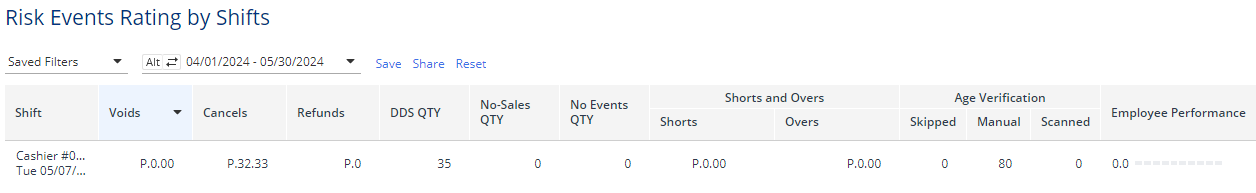
The report contains the following information:
- Shift: The CR shift information in the following format: cashier name/location name/date/shift number.
- Voids: The amount of voids performed by employees. Void means removing the whole transaction.
- Cancels: The amount of cancels performed by employees. Cancel means removing the last item in the transaction.
- Refunds: The amount of refunds performed by employees.
- DDS QTY: The number of Direct Department Sale events.
- No-Sales QTY: The number of no sale events (opening the cash drawer without making a sale).
- No Events QTY: The number of events when cameras detect motion in the customer's area, but there is no transaction in this time frame detected at the cash register.
- Shorts: The shortage amount.
- Overs: The overage amount.
- Age Verification: age-restricted sales:
- Manual: Confirmed by entering the customer's date of birth manually;
- Scanned: Confirmed by scanning the customer's ID or driving license;
- Skipped: No age confirmation.
- Employee Performance: employee performance score calculated based on customers' feedback collected via SmartPOS.
Report data is calculated with taxes.
Drilling Down to Details of the Selected Period
While working with the Risk Event Rating reports, you can drill down to details of a specific period:
- To view detailed information on a specific period, hover the cursor over the necessary period bar in the report chart.
- To view a specific period in the Video Journal interface, select the necessary period in the chart by placing the cursor to the period limit line and dragging the cursor right or left. You can also press and hold the CTRL key on the keyboard and use the arrow keys to select the necessary period. Once the period is selected, click it in the chart.
For details, see Viewing the Video Journal.

