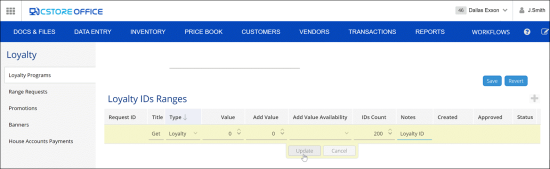To request a loyalty ID range from Petrosoft, LLC, follow the steps:
- In the Go Loyalty portal, create a loyalty program or open an existing loyalty program for editing.
- Scroll down to the bottom of the loyalty program view.
- At the top right corner of the Loyalty ID Ranges table, click the add icon.
- In the Title field, enter the title for the requested loyalty ID range.
- In the Type list, define the purpose for which you plan to use loyalty IDs:
- Loyalty: For standard loyalty cards.
- QwickServe: For virtual cards for QwickServe users.
- Discount: For discount cards
- Gift: For gift cards (not supported at the moment)
- House account: For cards used for house account payments
- Value, Add Value and Add Value Availability fields are used for setting up discounts. For more details, see Setting Up Loyalty Discounts.
- In the IDs Count field, enter the number of loyalty IDs that you require for the loyalty program.
- In the Notes field, enter additional information about the requested loyalty ID range if necessary.
- Click Update.
Result: Information about the loyalty ID range is sent to a Petrosoft, LLC representative.
You can periodically check the status of the requested ID range to make sure it is approved. To check the status of the ID range, open the loyalty program for editing and view the Status column in the Loyalty ID Ranges table.
To monitor the loyalty ranges status for all loyalty programs on your account, you can also use the Loyalty Ranges Status Report, which is located in the Main Menu > Reports > Store > Sales section.