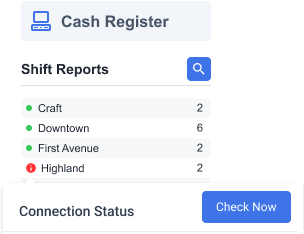This status is possible only when the DC Box is used in the location to connect the POS with CStoreOffice®. This status arises in case of an interruption in internet connection to the DC Box.
Which cash registers may encounter this issue?
This issue may occur with the following cash register brands and models:
- Gilbarco Passport
- ITL ClearVision
- Radiant
- Verifone
- Ruby
- Ruby / Commander
- Ruby / Sapphire
- Ruby / Topaz
- Wayne Nucleus NAXML_PDI
Severity
The period when the Issue status changes to the Offline status depends on the cash register brands and models.
|
Cash register |
Status changes to red alert if this issue persists beyond... |
|
Gilbarco Passport |
24 hours |
|
Other |
48 hours |
How to resolve this issue?
- In the upper left corner, click the product logo to open the home page.
- On the home page, hover the cursor over the red connection status icon and click Check Now.
Result: if the issue persists, go to the next step.
- Follow the steps for the integration equipment that is used in your location to integrate your cash register:
- DC Box
- Third-party hardware
- In the location where your cash register is installed, find the DC Box and identify its model by these photos:
- DC-420 or DC-430
- DC-701
- Follow the steps for your model below.
DC Box
DC-420
DC-420 replaces DC-401 device, offering the same features and functionality in a slightly different form factor. Setup, configuration and the user experience of both models is identical.
Follow these instructions:
DC-430
Follow the instructions for DC-420.
DC-701
Other models
The following models have reached their end-of-life status and are no longer supported.
- DC-101
- DC-301
- DC-501
Visit the Petrosoft marketplace to purchase newer models of Direct Connect (DC) Boxes.
Third-party hardware
If you use the Mako router to integrate the cash register in your location, contact support of your equipment manufacturer to troubleshoot any network connectivity issues.