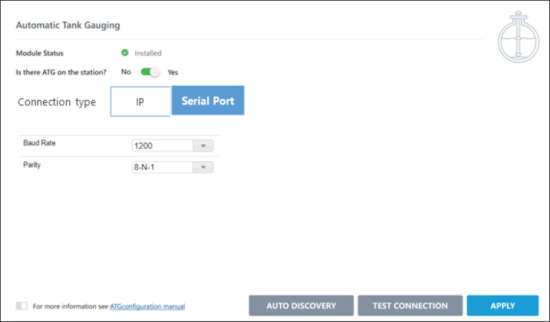DC-401 device is no longer available for purchase. It has been replaced by DC-420, which offers the same features and functionality. Since both models are identical from the user experience and UI part, they will be collectively referred to as the DC-400 series.
The DC-400 series device can interface with the following ATG systems to facilitate live CStoreOffice® fuel reading polling:
- Gilbarco Veeder Root TLS-300, TLS-350, and TLS400+.
- Incon Tank Sentinel TS-750 and TS-1001.
Must be set to Veeder Root mode and restarted.
In addition, DC-400 series device can connect using one of the options below:
- The Tank Monitor System has a TCP/IP card that currently part of a network reachable by DC box.
- The Tank Monitor System has an available RS-232 serial communications port not in use.
Only DC 400 series support the RS-232 interface.
To enable ATG for DC-400 series device using TCP/IP or RS-232:
- Enable ATG in CStoreOffice® for initial use.
- Configure ATG using the DC-400 Series Installation Wizard.
Enabling ATG in CStoreOffice® for Initial Use
For enabling CStoreOffice® to begin polling for readings, follow the instructions listed in the Configuring ATG in CStoreOffice® section.
Be sure to leave all the settings default when using any DC Box to interface with the Tank Monitoring System.
Configuring ATG using the DC-400 Series Installation Wizard
To configure ATG using the DC-400 series Installation Wizard:
- Open the DC Box Installation Wizard. Use the Recommended Activation Scenario or Extended Activation Scenario section as a reference.
- In the DC Box Installation Wizard, go to the Automatic Tank Gauging Section.
- In the Automatic Tank Gauging Section, configure the following settings:
- Module Status: This field displays the status of the ATG module. If the module is installed on the DC Box, the status value equals to Installed.
- Is there ATG on the station?: In case the station has ATG, this option value equals to Yes.
- Connection type: IP or Serial.
The options presented in the DC Box are identical to those offered in the CStoreOffice® Cash Register Options page. Please refer to the previous Connecting to DC-400 Series section for more information on determining which of these you may be able to use.
- To test the connection with defined settings, click the Test Connection button.
- To apply the settings to DC Box and send the configuration up to CStoreOffice® Cloud, click the Apply button.
The Auto Discovery feature is not implemented at this time.