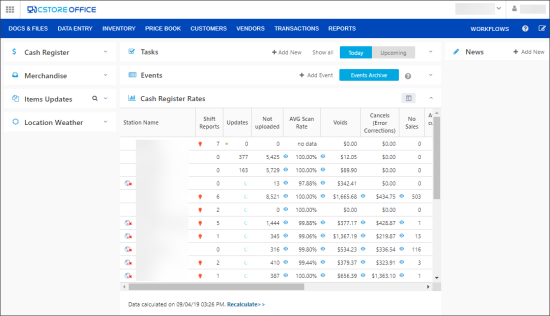Home Page in Beta Mode
The Beta mode offers a new look and feel for the main CStoreOffice® page: updated user interface design, new organization of user interface elements and controls on the page and so on. You can work with CStoreOffice® in the Beta mode or use the standard home page design.
To work with the home page in the new design, you must turn the Beta mode on. For more details, see Turning Beta Mode On or Off.
Information on the home page in the Beta mode is presented with the help of widgets. You can use the following widgets to access your business data:
Left Pane Widgets
- Cash Register: This widget lets you access pending shift reports and accept them or enter shift data manually. The number next to the location is the number of pending shift reports that have not been accepted.
- Merchandise: This widget lets you access the list of pending invoices for locations, check invoice issues and view the Consolidated Retail Changes History report.
- Items Updates: This widget lets you check Price Book updates that are ready to be downloaded to the register. You will need to accept these updates to resynchronize the cash register with the Price Book. This widget also lets you go to the Cash Register Updates Manager that allows you to add new items to the Price Book, manage PLUs and edit categories, departments and promotions. For more information, see Cash Register Updates Manager.
- Gasoline: This widget lets you access gasoline price summary data.
- Location Weather: This widget lets you view weather details for your locations.
The Location Weather widget is permission-based. Before setting up the Location Weather, make sure the Weather information on the home page permission is granted to your user and role. For details, see Granting Role Permissions to Roles and Users.
Central Part Widgets
- Tasks: This widgets allows you to view pending tasks and create new tasks. For more information, see Tasks and News.
- Events: This widget informs you about CStoreOffice® events.
- Key Performance Indicators: This widgets lets you access displays the projected fuel sales and store data for this month on your account. For more information, see Key Performance Indicators.
- Lottery Indicators: This widget lets you access lottery reporting data for your locations.
- Reports: This widget contains links to the most commonly accessed reports. For more details, see Favorite Reports on Home Page.
- Vendor Counters: This widget lets you access vendor counters reporting data.
Right Pane Widgets
News: This widget allows you to view and publish news on the home page.
The Beta mode is available for all home page views: default, simple and extended. For more details about switching between views, see Home Page Settings.