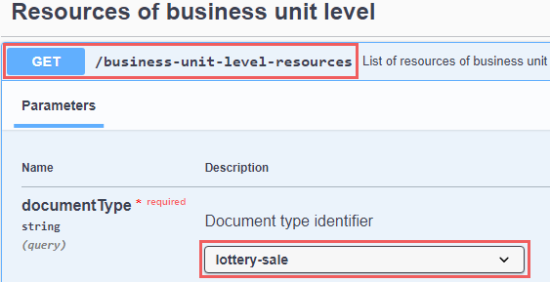Data in this section is described in accordance with the Conexxus Standard: https://www.conexxus.org/.
In this section, the following information about the lottery sales data is presented:
- Lottery sales data generation
- Lottery sales data mapping table
- Sample XML
- Lottery sales data export via the Business Documents API
Lottery sales data generation
The lottery sales documents become accessible through the Business Documents API after the following actions in CStoreOffice®:
- Automatic shifts acceptance.
- Manual shift acceptance.
- Pressing the Save button in Data Entry > Lottery > Count form.
- Undoing incorrectly accepted shifts.
Lottery sales data mapping table
Data set uses Conexxus 1.5.23 NAXML-BusDocInvoice XSD schema.
Mapping between CStoreOffice® data for particular and resulting XML is shown below:
|
XML Path |
Description |
|
NAXML-BusDoc/Parties/Supplier/Contact/Name |
Vendor’s name that the invoice was received from. |
|
NAXML-BusDoc/Parties/Buyer/Name |
Supplier's name. The default value is |
|
NAXML-BusDoc/Parties/Buyer/OrganizationId |
Supplier's organization ID. The default value is |
|
NAXML-BusDoc/Invoice/InvoiceNumber |
The inner number of sales. |
|
NAXML-BusDoc/Invoice/InvoiceDate |
The date of sales. |
|
NAXML-BusDoc/Invoice/Currency |
The sales currency. This value is based on the CStoreOffice®account's currency setting. By default, this value is US dollar ( |
|
NAXML-BusDoc/Invoice/InvoiceDetail/LineItem |
The order number of separate item line for the document. Created by the Service. |
|
NAXML-BusDoc/Invoice/InvoiceDetail/LineItem/PurchaseOrderInfo/PurchaseOrderDate |
The default value is |
|
NAXML-BusDoc/Invoice/InvoiceDetail/LineItem/PurchaseOrderInfo/PurchaseOrderNumber |
The default value is |
|
NAXML-BusDoc/Invoice/InvoiceDetail/LineItem/PurchaseOrderInfo/PurchaseOrderQty |
The default value is |
|
NAXML-BusDoc/Invoice/InvoiceDetail/LineItem/PurchaseOrderInfo/PurchaseOrderUnitId |
The default value is |
|
NAXML-BusDoc/Invoice/InvoiceDetail/LineItem/InvoiceUnit/InvoiceUnitId |
GTIN-code of the item in the line. For online lotteries, no ID shall be sent. |
|
NAXML-BusDoc/Invoice/InvoiceDetail/LineItem/InvoiceUnit/InvoiceUnitDescription |
Name of the Item in the line:
|
|
NAXML-BusDoc/Invoice/InvoiceDetail/LineItem/InvoiceUnit/InvoiceUnitQty |
Ticket sales:
|
|
NAXML-BusDoc/Invoice/InvoiceDetail/LineItem/InvoiceUnit/InvoiceUnitCost |
Lottery unit price. |
|
NAXML-BusDoc/Invoice/InvoiceDetail/LineItem/InvoiceUnit/LineItemGrossAmt |
Total count of tickets sold for the specific position. |
|
NAXML-BusDoc/Invoice/InvoiceDetail/LineItem/InvoiceUnit/LineItemNetAmt |
The default value is |
|
NAXML-BusDoc/Invoice/InvoiceDetail/InvoiceSummary/InvoiceTotals/TotalInvoiceUnits |
The total number of items (lines) in sales. |
|
NAXML-BusDoc/Invoice/InvoiceDetail/InvoiceSummary/InvoiceTotals/TotalLineItemNetAmt |
The total cost amount for all items. |
|
NAXML-BusDoc/Invoice/InvoiceDetail/InvoiceSummary/InvoiceTotals/TotalInvoiceDueAmt |
The total sales amount. |
Sample XML
The XML example below contains only one item. Other items are omitted to save space.
<?xml version="1.0" encoding="UTF-8"?>
<pcats:NAXML-BusDoc
xmlns:pcats="http://www.naxml.org/Retail-EDI/Vocabulary/2003-10-16"
xmlns:xsi="http://www.w3.org/2001/XMLSchema-instance" version="1.0" xsi:schemaLocation="http://www.naxml.org/Retail-EDI/Vocabulary/2003-10-16 NAXML-BusDocInvoice15.xsd">
<pcats:TransmissionHeader>
<pcats:TransmissionId>10202238</pcats:TransmissionId>
<pcats:TransmissionDate>2024-10-14</pcats:TransmissionDate>
<pcats:TransmissionTime>06:10:58</pcats:TransmissionTime>
<pcats:TransmissionStatus actionType="original">Lottery Cash</pcats:TransmissionStatus>
</pcats:TransmissionHeader>
<pcats:Parties>
<pcats:Supplier>
<pcats:Contact>
<pcats:Name>Alexander Stepanishchev</pcats:Name>
</pcats:Contact>
</pcats:Supplier>
<pcats:Buyer>
<pcats:Name>Generic Customer</pcats:Name>
<pcats:OrganizationId>C999999</pcats:OrganizationId>
</pcats:Buyer>
</pcats:Parties>
<pcats:Invoice>
<pcats:InvoiceNumber>10202238</pcats:InvoiceNumber>
<pcats:InvoiceDate>2024-10-13</pcats:InvoiceDate>
<pcats:Currency code="USD"/>
<pcats:InvoiceDetail>
<pcats:LineItem count="1">
<pcats:PurchaseOrderInfo>
<pcats:PurchaseOrderDate>2001-01-01</pcats:PurchaseOrderDate>
<pcats:PurchaseOrderNumber>0</pcats:PurchaseOrderNumber>
<pcats:PurchaseOrderQty>0</pcats:PurchaseOrderQty>
<pcats:PurchaseOrderUnitId>0</pcats:PurchaseOrderUnitId>
</pcats:PurchaseOrderInfo>
<pcats:InvoiceUnit>
<pcats:InvoiceUnitId identType="GTIN">00177220000728</pcats:InvoiceUnitId>
<pcats:InvoiceUnitDescription>17722000072</pcats:InvoiceUnitDescription>
<pcats:InvoiceUnitQty cstoreUOMBasis="Ticket">0</pcats:InvoiceUnitQty>
<pcats:InvoiceUnitCost>5.00</pcats:InvoiceUnitCost>
<pcats:LineItemGrossAmt>1</pcats:LineItemGrossAmt>
<pcats:LineItemNetAmt>0</pcats:LineItemNetAmt>
</pcats:InvoiceUnit>
</pcats:LineItem>
<pcats:InvoiceSummary>
<pcats:InvoiceTotals>
<pcats:TotalInvoiceUnits count="1"/>
<pcats:TotalLineItemNetAmt identType="Debit">0</pcats:TotalLineItemNetAmt>
<pcats:TotalInvoiceDueAmt identType="Debit">0</pcats:TotalInvoiceDueAmt>
</pcats:InvoiceTotals>
</pcats:InvoiceSummary>
</pcats:InvoiceDetail>
</pcats:Invoice>
</pcats:NAXML-BusDoc>Lottery sales data export via the Business Documents API
To export the XML files with the lottery sales report data via the Business Documents API:
- Prepare the location (station) or company identifier as the input data.
- Start calling the API from the
/business-unit-level-resourcesendpoint. - Use lottery-sale as the Document type identifier value.
For more information, see Calling the Business Documents API at the Business Unit Level.