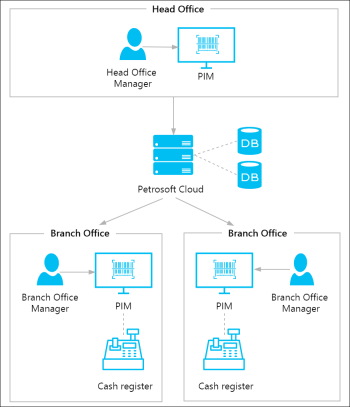PIM is designed for companies and retail chains with the head office/branch office organizational structure. In such companies, the head office is the headquarters of the company. Branch offices are organizational units that are physically separated from the main office, but do not constitute separate legal entities.
In PIM, the head office is the top level in the company hierarchy. All important management activities, such as product catalog setup and price management, are coordinated there. Changes made in PIM are pushed to branch offices to be reviewed, updated if necessary and accepted.
To work with PIM, the head office manager and branch office managers access the PIM portal. Tools and options offered by the portal depend on the role assigned to users accessing the portal. For more details, see PIM User Roles.
When working with the PIM portal, the head office manager and branch manages perform the following activities:
- Taxonomy setup.
The head office manager sets up taxonomy objects to classify the company entities: creates item tags and categories, specifies information about vendors, price groups and promo groups, defines cash register departments and so on. For more details, see Taxonomy. - Product catalog setup.
The head office manager sets up global items attributes and populates the product catalog, either by entering items data manually or importing items data in bulk with the Import tool. For more details, see Product Catalog. - Item price management and promotions management.
The head office manager defines recommended prices for branch offices and sets up promotions that must be in effect in branch offices. For more details, see Price Management and Discount Management. - Pushing updates to branch offices.
The head office manager reviews the pricing and discount model and sends this information to branch offices. For more details, see Outgoing Updates.
- Review and acceptance of price model.
The branch office manager reviews the price model set up by the head office manager and accepts price changes for the branch office, or rejects them. For more details, see Incoming Updates. - Sending updates to POS.
Upon price model review and acceptance, the branch office manager sends updated data to POS in the branch office. For more details, see Cash Register Updates Manager.